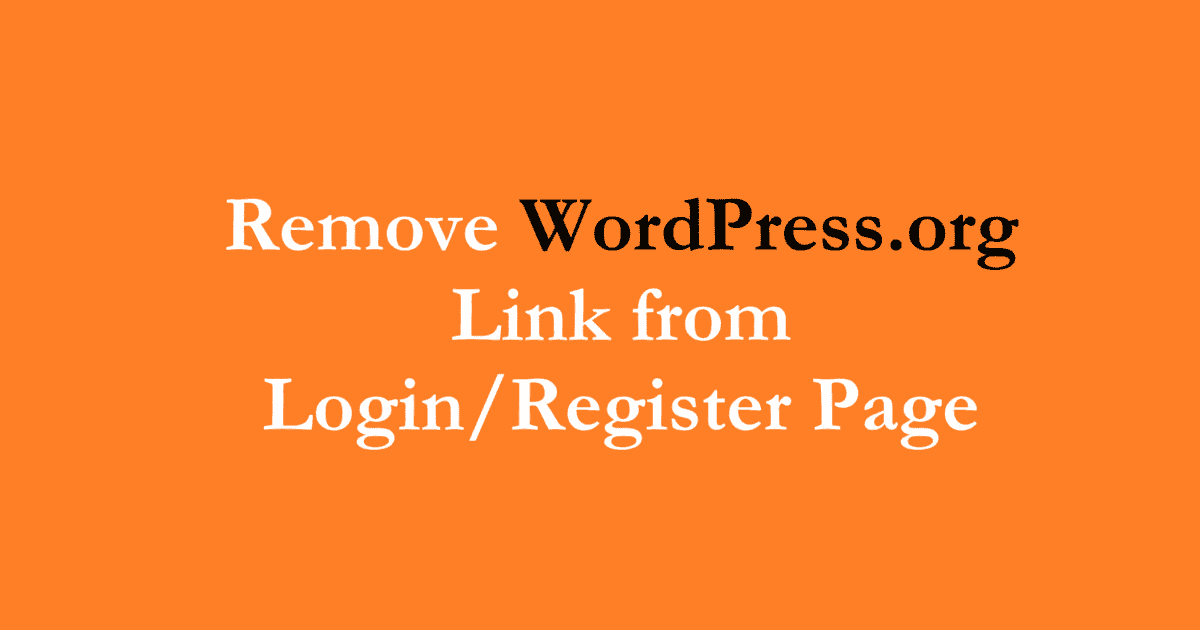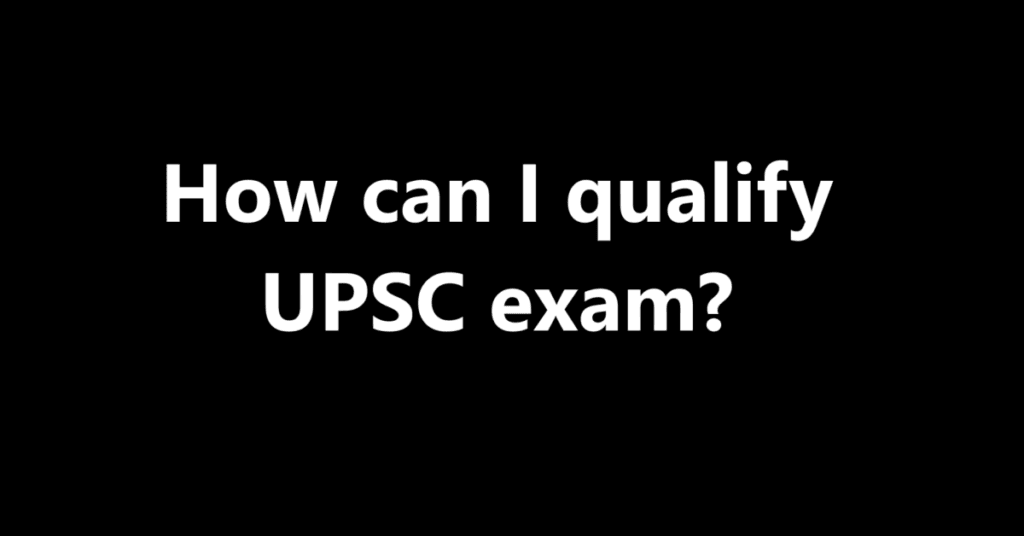If you want to remove WordPress.org Link from Login/Register Page, then follow the steps below
If you run a self-hosted WordPress site, the WordPress logo on the login or registration page links to WordPress.org by default. To remove that link and prevent users from being redirected, add the following code to your theme’s functions.php file.
This change will keep the logo visible but disable the external link, keeping visitors on your site instead of sending them to WordPress.org.
/* WordPress Change Login page logo link */
function change_login_page_url( $url ) {
return get_bloginfo( ‘url’ );
}
add_filter( ‘login_headerurl’, ‘change_login_page_url’ );
Make sure to add the above code inside a PHP tag, like
<?php
/* WordPress Change Login page logo link */
functionchange_login_page_url( $url) {
returnget_bloginfo( 'url');
}
add_filter( 'login_headerurl', 'change_login_page_url');
?>
In the code above, the link URL has been updated to point to your website. If you’d prefer the logo to redirect to a different URL, simply use the code below and replace mywebsite.com with your desired link.
<?php
/* WordPress Change Login page logo link */
functionchange_login_page_url( $url) {
$link_url='http://mywebsite.com';
return$link_url;
}
add_filter( 'login_headerurl', 'change_login_page_url');
?>
That’s all to Remove the WordPress.org Link from Login/Register Page
Also Read,