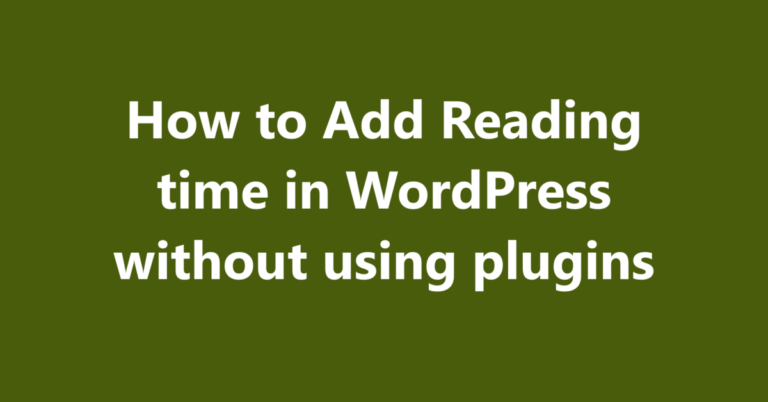Why Choose Rank Math SEO WordPress Plugin
Introduction to Rank Math SEO Plugin
Rank Math is a comprehensive SEO plugin designed for WordPress users, aiming to optimize websites for search engines effortlessly. Its intuitive interface and robust feature set make it a popular choice among both beginners and seasoned marketers. Whether you own a blog, business site, or an e-commerce store, Rank Math comes loaded with tools and settings to improve your site’s visibility and rankings.
Why Choose Rank Math Over Other SEO Plugins?
When it comes to selecting the right SEO plugin, many WordPress users are drawn to alternatives such as Yoast SEO or All in One SEO Pack. Rank Math stands out from the competition because of the following reasons:
- Feature-Packed Free Version: While many SEO plugins require upgrading to a premium version to unlock advanced features, Rank Math provides numerous functionalities for free.
- Ease of Use: Its setup wizard walks users through the entire configuration, making it user-friendly for beginners.
- Built-In Analytics: Unlike other plugins, Rank Math integrates Google Search Console and analytics data directly into your WordPress dashboard. This feature enables users to track rankings, impressions, and click-through rates effortlessly.
- Lightweight and Speed-Optimized: The plugin is designed to be sleek, ensuring it doesn’t impact site loading times unnecessarily.
- Modular Approach: Users can enable or disable specific features based on their preferences and optimize the plugin’s functionality for their unique needs.
Key Features of Rank Math SEO Plugin
Rank Math offers a wide variety of features that cater to SEO professionals and beginners alike:
1. Easy Setup Wizard
Rank Math simplifies the configuration process through an easy-to-follow wizard. From setting up your site’s focus keywords to integrating Google services, the wizard makes onboarding straightforward.
2. On-Page SEO Recommendations
Rank Math offers real-time feedback and optimization suggestions for improving the on-page SEO of your posts and pages. Some of its components include:
- Focus keyword optimization
- Internal linking suggestions
- Readability and content analysis
3. Schema Markup / Rich Snippets
Schema markups are essential for improving click rates by making websites appear richer in search engine results. With Rank Math, users can easily implement rich snippets for various content types, such as:
- Articles
- Events
- Recipes
- Product reviews
4. Local SEO and Knowledge Graph Integration
Rank Math caters to local businesses by offering options to enhance local search rankings. Implementing Knowledge Graph data for your organization further improves your online credibility.
5. Advanced SEO Improvements
Power users can take advantage of the advanced features, including:
- Canonical URL control
- Redirect manager
- Role manager for controlling SEO settings access per user
- 404 monitors for managing broken links
6. XML Sitemap Generation
Generate and manage detailed XML sitemaps without relying on secondary tools. Rank Math’s sitemap controls are seamless, making it easy to exclude or include pages.
7. WooCommerce SEO Features
For those running an online store, Rank Math provides a dedicated suite of WooCommerce SEO settings. Product markups, pricing data, and SKU integrations are streamlined to ensure maximum visibility in online shopping search results.
Comparing Rank Math with Alternative SEO Plugins
Rank Math competes head-on with major players like Yoast and All-in-One SEO. Here’s a quick comparison:
| Feature | Rank Math SEO | Yoast SEO | All in One SEO |
|---|---|---|---|
| Free Rich Snippets | ✅ | ❌ | ✅ |
| Analytics Integration | ✅ | ❌ | ❌ |
| Role Manager | ✅ | ✅ | ✅ |
| Focus Keywords Limit | 5 (Free Version) | 1 | 1 |
This table highlights how Rank Math excels, especially in its free offerings, compared to other plugins.
Step-By-Step Guide to Configuring Rank Math SEO
Installing the Plugin
- From the WordPress dashboard, navigate to Plugins > Add New.
- Search for “Rank Math SEO.”
- Click Install Now and then activate the plugin.
Step 1: Basic Configuration
After activation, the setup wizard launches automatically. The basic steps include:
- Selecting your website type (blog, e-commerce, etc.)
- Adding your site logo and default social sharing image
Step 2: Connecting Google Services
Authorize Rank Math to access your Google account for Search Console and analytics integration. This enables detailed reporting and seamless optimization.
Step 3: SEO Tweaks
Rank Math recommends enabling certain features for better SEO, including structured data, image augments, and taxonomy optimizations.
Step 4: Advanced Settings
Power users can dive into the advanced configuration panel. Options include:
- .htaccess file editor
- No-follow external links toggle
- Priority inclusion in sitemaps
Step 5: Testing & Performance Optimization
Use the plugin’s built-in diagnostics tools to ensure everything is functioning correctly. Additionally, disabling unnecessary modules prevents bloated script injections, keeping the site lean.
Rank Math’s Analytics Dashboard
Once configured, Rank Math’s dashboard offers users a clean way to view analytics data. Metrics such as keyword rankings, site errors, and click-through rates are laid out interactively. Gaining insights directly from the dashboard minimizes the need for third-party platforms.
Common Mistakes to Avoid with Rank Math
While being highly convenient, incorrect usage of Rank Math can result in suboptimal outcomes. Avoid these mistakes:
- Keyword Stuffing: Over-optimizing a page with excessive keywords can harm rankings.
- Ignoring Content Readability: Ensure your content remains reader-friendly despite SEO optimizations.
- Skipping Regular Updates: Always stay updated with the latest plugin version for best performance and security.
Final Thoughts: Why Rank Math Is Worth Trying
Rank Math SEO WordPress plugin is a cost-effective, beginner-friendly, and performance-focused tool designed for comprehensive optimization needs. Whether you aim to drive organic traffic, manage local SEO, or boost e-commerce sales via WooCommerce, Rank Math offers unmatched flexibility and functionality.
30 FAQs based on Rank Math SEO WordPress Plugin
Here are 30 frequently asked questions (FAQs) about the Rank Math SEO WordPress plugin:
1. What is Rank Math SEO?
Rank Math SEO is a WordPress plugin designed to help website owners optimize their content and improve their search engine rankings. It provides tools and features for on-page SEO, keyword optimization, and performance tracking.
2. Is Rank Math free?
Yes, Rank Math offers a free version with essential SEO features. There is also a premium version available that includes advanced features, support, and additional functionality.
3. How do I install the Rank Math plugin?
You can install Rank Math by going to your WordPress admin dashboard, navigating to Plugins > Add New, searching for “Rank Math,” clicking Install Now, and then activating the plugin.
4. Does Rank Math require any special configuration?
Upon installation, Rank Math will guide you through a setup wizard that configures essential settings, such as connecting to your Google account, setting up your site type, and enabling relevant features.
5. What are the main features of Rank Math?
Rank Math includes features such as keyword optimization, sitemap generation, rich snippet support, 404 monitoring, redirection manager, local SEO, schema markup, and advanced analytics.
6. How does Rank Math help with keyword optimization?
Rank Math allows you to focus on multiple keywords per post, provides suggestions for keyword usage, and checks keyword density throughout your content to optimize for better search engine performance.
7. What is the importance of schema markup in Rank Math?
Schema markup helps search engines understand the context of your content. Rank Math incorporates schema markup capabilities, allowing you to apply structured data to your posts and improving your chances of rich snippets in search results.
8. Can Rank Math create an XML sitemap?
Yes, Rank Math automatically generates an XML sitemap for your website, which helps search engines index your site efficiently. You can customize which post types and taxonomies to include in the sitemap.
9. How does Rank Math handle redirects?
Rank Math includes a built-in redirection manager, allowing you to easily set up 301 redirects, 302 redirects, and more, helping you manage broken links and maintain SEO integrity.
10. What is the role of the 404 monitor in Rank Math?
The 404 monitor tracks all 404 errors on your website, providing insights into broken links and missing pages. This feature helps you identify issues and set up redirects where necessary.
11. Does Rank Math support WooCommerce?
Yes, Rank Math has built-in support for WooCommerce, allowing you to optimize product pages, integrate rich snippets, and manage SEO settings for your online store.
12. How can I optimize my content using Rank Math?
Rank Math provides an SEO analysis tool that gives real-time feedback as you edit your content. It assesses factors like keyword usage, headings, meta descriptions, image alt tags, and readability.
13. What is the difference between Rank Math Free and Premium?
The premium version of Rank Math includes additional features such as advanced keyword tracking, social media preview options, more schema types, and priority support, while the free version covers basic SEO functionalities.
14. How often should I update my SEO settings in Rank Math?
SEO settings should be reviewed regularly, especially when adding new content, making website changes, or after significant algorithm updates from search engines. Regularly optimizing older posts for freshness is also beneficial.
15. Can I import settings from other SEO plugins to Rank Math?
Yes, Rank Math provides an import tool that allows you to migrate settings from popular SEO plugins like Yoast SEO and All in One SEO, making the transition smooth and easy.
16. Does Rank Math offer any support resources?
Rank Math offers extensive support resources, including a knowledge base, video tutorials, a support forum, and direct support for users of the premium version.
17. How does Rank Math help with local SEO?
Rank Math includes features for local SEO, such as the ability to add local business Schema markup, helping businesses rank better in local search results and improve visibility in local directories.
18. Why is monitoring Google Search Console important in Rank Math?
Monitoring Google Search Console helps you track your website’s performance in search results. Rank Math integrates with Search Console, allowing you to view important metrics directly from your WordPress dashboard.
19. What is the role of focus keywords in Rank Math?
Focus keywords are the primary keywords or phrases that you want your content to rank for. Rank Math allows you to assign focus keywords to each post and provides feedback on how well you are optimizing for those keywords.
20. How can I set up social media sharing for my posts in Rank Math?
Rank Math allows you to configure social media metadata for your posts, including titles, descriptions, and images for platforms like Facebook and Twitter, ensuring your content looks appealing when shared.
21. Does Rank Math provide analytics and reporting?
Yes, Rank Math offers built-in analytics that help you track important SEO metrics, such as keyword rankings, search impressions, and clicks, allowing you to measure the effectiveness of your optimization efforts.
22. How do I add images for SEO optimization in Rank Math?
Rank Math enables you to optimize images by allowing you to add alt text and titles directly within the WordPress editor. This helps search engines understand the content of your images and enhances accessibility.
23. What is the Rank Math setup wizard?
The Rank Math setup wizard is a guided tool that helps you configure the plugin’s essential settings during installation. It walks you through connecting your website to Google, setting up sitemaps, and other initial configurations to optimize your site for search engines.
24. How does Rank Math ensure my website is SEO-friendly?
Rank Math analyzes your website against over 40 SEO factors, providing recommendations and scoring each post or page as you optimize your content, helping to ensure it meets best practices in SEO.
25. Can I use Rank Math with other page builders like Elementor or Gutenberg?
Yes, Rank Math is compatible with major WordPress page builders, including Elementor and Gutenberg. It integrates seamlessly, allowing you to optimize content created with these editors.
26. What is the Rich Snippets feature in Rank Math?
The Rich Snippets feature in Rank Math allows you to add structured data to your content, enabling search engines to display enhanced search results (rich snippets) such as reviews, ratings, and event details, which can improve click-through rates.
27. Can I optimize custom post types with Rank Math?
Yes, Rank Math can optimize custom post types, allowing you to apply SEO settings for any custom content type created on your WordPress site, ensuring your entire site benefits from SEO best practices.
28. How does the content analysis feature in Rank Math work?
The content analysis feature evaluates your posts against a checklist of SEO best practices, giving you a score and actionable suggestions to improve on-page SEO aspects, such as keyword placement, headings, and readability.
29. What is the role of the snippet preview in Rank Math?
The snippet preview feature lets you see how your post will appear in search engine results, allowing you to customize the title and meta description effectively to attract more clicks and impressions from search engines.
30. How can I keep Rank Math updated?
To keep Rank Math updated, you can enable automatic updates in your WordPress dashboard under Plugins. Regular updates ensure you have access to the latest features, improvements, and security patches.