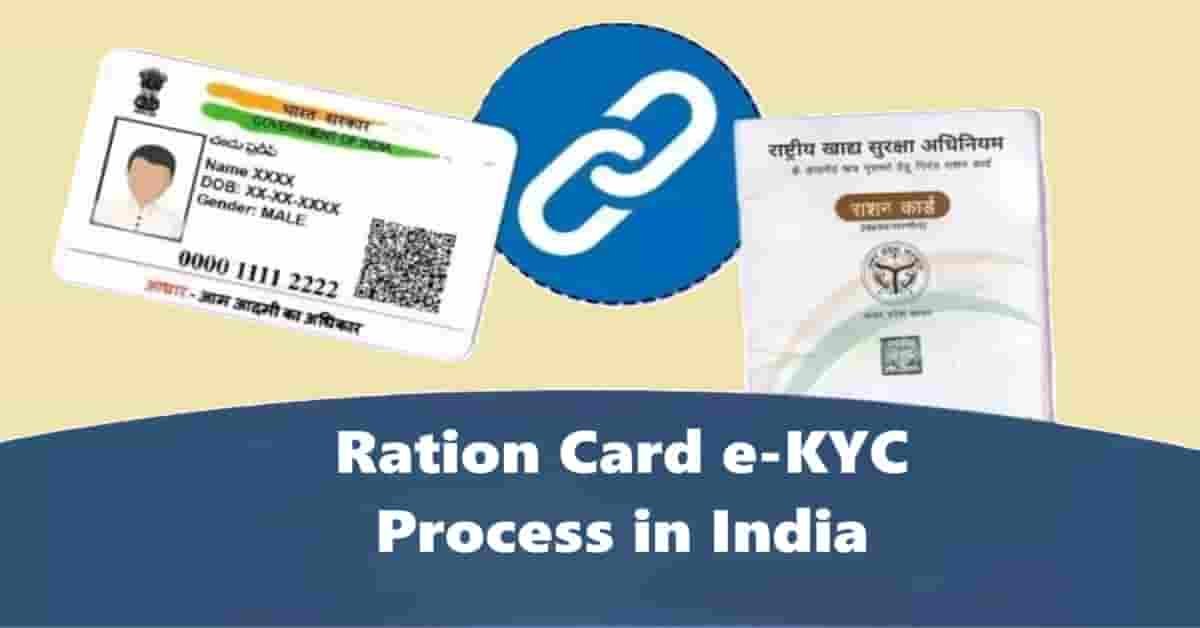Ration cards play a crucial role in ensuring food security by providing free or subsidized rations to millions of Indian citizens. They are also a critical document for identity verification purposes. Under the National Food Security Act (NFSA), it is mandatory to complete e-KYC (electronic Know Your Customer) for your ration card to remain valid.
Why Is Ration Card e-KYC Important?
According to media reports, e-KYC for ration cards was widely conducted across India back in 2013. However, over a decade has passed since then, and as per the rules, e-KYC must be updated every five years. Thankfully, in this digital era, updating your ration card e-KYC can be done effortlessly from the comfort of your home.
Step-by-Step Guide to Complete Ration Card e-KYC at Home
If you wish to complete your ration card e-KYC, follow these simple steps. Ensure you have a smartphone and reliable internet connectivity.
- Download Necessary Apps: Begin by downloading the “Mera KYC” and “Aadhaar FaceRD” apps onto your smartphone.
- Open the App: Launch the app and grant location access when prompted.
- Enter Aadhaar Details: Provide your Aadhaar number, enter the security captcha, and verify using the OTP sent to your registered mobile number.
- Verify Information: Once your details appear on the screen, choose the “Face-e-KYC” option.
- Facial Verification: The app will activate your smartphone’s camera for a quick facial photo, which you need to submit.
- Completion: Congratulations! Your e-KYC process is complete.
How to Check Ration Card e-KYC Status
For those wondering if their e-KYC is already complete or not, follow these steps:
- Open the Mera KYC App: Launch the app on your mobile device.
- Provide Location Details: Enable and enter your current location.
- Input Aadhaar Information: Fill in your Aadhaar number, captcha, and provide OTP verification.
- Check Status: If your e-KYC is complete, the status screen will display a “Y.”
Offline Method to Complete Ration Card e-KYC
If your mobile app isn’t working or you face technical issues, there’s no need to worry. You can complete your e-KYC offline by visiting your nearest ration shop. Here’s how:
- Visit a Ration Shop: Go to the nearest shop with your Aadhaar and ration cards.
- Biometric Verification: At the shop, your fingerprints or thumb impressions will be scanned using a POS (Point of Sale) machine for biometric verification.
- Completion: With successful verification, your e-KYC will be updated.
FAQs About Ration Card e-KYC
- What is the validity period of e-KYC for ration cards?
- e-KYC is typically valid for five years and needs to be updated periodically as per government guidelines.
- Can I complete e-KYC without an Aadhaar card?
- No, Aadhaar is a mandatory document for the e-KYC process for ration cards.
- What should I do if my e-KYC status shows incomplete?
- You can reattempt the process through either the online method using mobile apps or offline via your nearest ration shop.
- Is there any fee for completing e-KYC?
- No, the e-KYC process is free of cost for all beneficiaries.
By following the steps outlined above, you can easily update or verify your ration card e-KYC and secure uninterrupted access to food subsidies and other benefits under the NFSA.