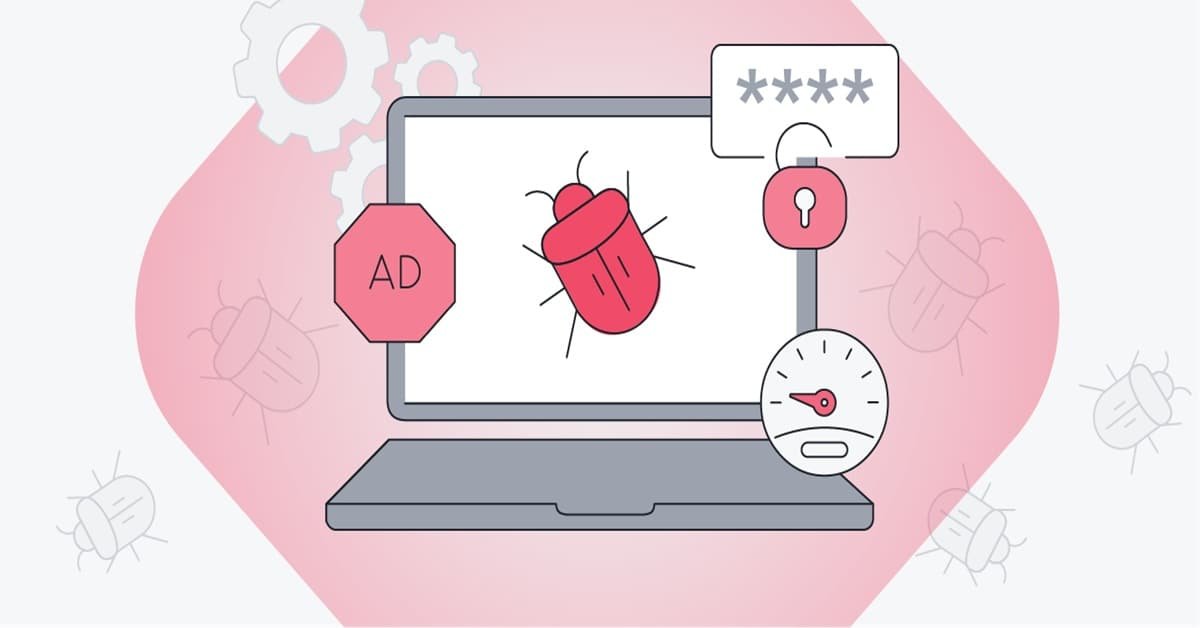Understanding Malware: How it Spreads and Ways to Protect Against It
In our increasingly digital world, the conversation around cybersecurity has never been more critical. One of the most pressing threats that individuals and organizations face today is malware. This malicious software can have devastating consequences, leading to data breaches, financial loss, and operational disruptions. In this blog post, we will delve into what malware is, explore how it spreads, and outline effective strategies to protect against it.
What is Malware?
Malware, short for malicious software, is a broad term used to describe any software specifically designed to disrupt, damage, or gain unauthorized access to computer systems and networks. Malware can take many forms, including viruses, worms, trojan horses, ransomware, spyware, adware, and more. Each type of malware has its unique characteristics and motivations, but they all share the common goal of causing harm.
Types of Malware
- Viruses: These are self-replicating programs that attach themselves to clean files and spread throughout a computer system, corrupting files and causing significant damage.
- Worms: Unlike viruses, worms can spread independently without the need for a host file. They often exploit vulnerabilities in the operating system or software to propagate.
- Trojan Horses: Named after the famous Greek myth, trojan horses disguise themselves as legitimate software. Once activated, they can give attackers unauthorized access to the system.
- Ransomware: This type of malware encrypts files on the victim’s computer and demands a ransom payment for their release. Ransomware attacks can be particularly devastating for businesses.
- Spyware: This malware secretly monitors user activity and collects personal information, which is often used for identity theft or sold to third parties.
- Adware: While not always considered a malicious form of malware, adware displays unwanted advertisements and can negatively impact system performance.
Understanding the different types of malware is crucial in recognizing potential threats and implementing the necessary defenses.
How Malware Spreads
Malware can spread through various means, taking advantage of human behavior and technological vulnerabilities. Here are some of the most common methods:
1. Email Attachments and Links
Phishing attacks often come in the form of deceptive emails that trick recipients into clicking on malicious links or downloading infected attachments. These emails may appear to be from trusted sources, making users more likely to fall victim.
2. Infected Software Downloads
Downloading software or applications from unofficial or untrustworthy websites is a significant risk factor. These downloads can come bundled with malware, jeopardizing the security of the device.
3. Removable Media
USB drives and other external storage devices can carry malware from one system to another. If a user connects an infected device to their computer, they risk spreading the malware without realizing it.
4. Exploiting Vulnerabilities
Cybercriminals continuously search for vulnerabilities in operating systems and applications. Malware can exploit these weaknesses to gain access to systems or networks, allowing it to spread without user intervention.
5. Peer-to-Peer Networks
File-sharing networks and peer-to-peer applications can inadvertently transmit malware. Users downloading files from these sources may unknowingly be introducing harmful software onto their devices.
6. Social Engineering
Techniques that manipulate individuals into divulging personal information, such as passwords or login credentials, can lead to unauthorized access and subsequent malware infections. This approach often relies on psychological tactics rather than solely technical vulnerabilities.
Protecting Against Malware
While the threats posed by malware are serious, there are numerous strategies individuals and organizations can implement to mitigate the risk of infection:
1. Install Antivirus and Anti-Malware Software
Using reputable cybersecurity solutions that offer real-time protection can effectively detect and eliminate malware threats before they cause harm. Regularly updating this software is essential to protect against emerging threats.
2. Regularly Update Operating Systems and Applications
Keeping your operating system and software up to date is one of the simplest yet most effective ways to protect against malware. Updates often include important security patches that eliminate vulnerabilities.
3. Practice Safe Browsing Habits
Be cautious about the websites you visit and the links you click. Avoid clicking on suspicious ads or pop-ups, and ensure that the websites you visit are secure (look for HTTPS in the URL).
4. Educate Users and Employees
Awareness training is crucial in preventing malware attacks, especially in organizations. By educating users about the potential risks and how to recognize phishing scams, organizations can significantly reduce the likelihood of falling victim to malware.
5. Backup Data Regularly
Frequent backups of critical data can act as a safety net in the event of a ransomware attack or data loss. Store backups in a secure location, preferably offline, to ensure they are not affected by malware.
6. Restrict Access and Permissions
Implementing user access controls can help minimize the spread of malware within an organization. Only provide access to necessary resources, and monitor user activity for any suspicious behavior.
7. Use a Firewall
Firewalls act as a barrier between your internal network and external threats. Configuring a robust firewall can help prevent unauthorized access and monitoring traffic for potentially harmful activities.
8. Scan Removable Media
Before using USB drives or other external devices, scan them with antivirus software to detect and remove any potential malware before it spreads to your system.
9. Employ Strong Password Practices
Using strong, unique passwords for each account can reduce the risk of unauthorized access. Implementing two-factor authentication can further secure accounts.
FAQ on Malware: Understanding Threats and Prevention
Malware, short for malicious software, encompasses a wide range of harmful software designed to infiltrate, damage, or exploit computers and networks. Despite advancements in technology, malware is an ever-present threat in the digital world, affecting individuals and organizations alike. As awareness increases, so do questions regarding the nature of malware, its impacts, and preventive measures. This blog post aims to address the most frequently asked questions concerning malware, providing insight into its types, effects, and how to safeguard against it.
What is Malware?
Malware is a category of software intentionally designed to cause harm to a computer, server, client, or computer network. It can come in many forms, including viruses, worms, trojan horses, ransomware, spyware, adware, and more. Each type has its unique characteristics and methods of exploitation.
Common Types of Malware:
- Viruses: These are designed to replicate themselves and spread across systems by attaching to clean files. Once executed, they can corrupt or delete data.
- Worms: Unlike viruses, worms are standalone software that replicate to spread independent of a host file. They can cause harm by consuming bandwidth or overloading network resources.
- Trojan Horses: Named after the infamous Greek myth, trojans disguise themselves as legitimate software to trick users into installing them. Once in, they can steal data or create backdoors for attackers.
- Ransomware: This type of malware encrypts a victim’s files and demands a ransom to restore access. It has become increasingly prevalent, targeting both individuals and organizations.
- Spyware: Spyware secretly monitors user activity, often gathering sensitive information like keystrokes, browsing habits, and personal data.
- Adware: Although not always malicious, adware displays unwanted advertisements. Some variants can track browsing behavior or deliver potentially harmful ads.
How Does Malware Spread?
Understanding how malware spreads is fundamental to prevention. The primary methods include:
- Email Attachments: Cybercriminals often use phishing emails containing malicious attachments or links. Unsuspecting users who open these attachments can unknowingly download malware.
- Malicious Websites: Browsing compromised websites can result in drive-by downloads, where malware gets installed without the user’s consent or knowledge.
- File Sharing: Downloading files from peer-to-peer sharing platforms can expose users to malware hidden within seemingly innocent files.
- Infected Removable Media: USB drives and other removable media can harbor malware, especially if they have been connected to an infected device.
- Software Vulnerabilities: Malware can exploit vulnerabilities in unpatched software to gain access to the system.
What Are the Signs of a Malware Infection?
Detecting malware early is crucial. Common signs that may indicate an infection include:
- Unusual Computer Behavior: Slow performance, frequent crashes, or the computer running significantly slower than usual.
- Unexpected Pop-ups: An increase in unsolicited ads or pop-up messages could indicate adware or other forms of malware.
- Changes to Settings: Altered homepage settings, changes in search engines, or suspicious browser toolbars.
- Unfamiliar Applications: Discovery of new software or applications that were not installed by the user.
- Excessive Network Activity: Unexplained spikes in data usage or the computer becoming very active without user action could indicate unauthorized data transmission.
How Can Users Protect Themselves Against Malware?
Prevention is the first line of defense against malware. Here are some effective strategies to safeguard against these threats:
1. Install Antivirus Software
Reliable antivirus or antimalware software can help identify, block, and remove malware before it can cause harm. Regular updates are essential to ensure the software can recognize the latest threats effectively.
2. Keep Software Updated
Frequent software updates often include patches for vulnerabilities that malware may exploit. Ensure your operating system, browsers, and applications are updated regularly.
3. Use a Firewall
Firewalls serve as a barrier between your computer and malicious internet traffic. Ensure that your operating system’s firewall is enabled or consider using a hardware firewall for added protection.
4. Be Cautious with Emails and Links
Always scrutinize emails, especially those from unknown senders. Avoid clicking on suspicious links and confirm the legitimacy of attachments before downloading them.
5. Practice Safe Browsing
Avoid visiting untrustworthy websites and be cautious when downloading files. Using browser extensions that block ads and track scripts can also provide added security.
6. Regular Data Backups
Routine backups of important data can minimize the damage caused by ransomware. Consider using cloud storage or external hard drives as backup solutions.
7. Educate Yourself and Others
Awareness is a powerful tool in combating malware. Familiarizing yourself and educating your peers about common threats and preventive measures significantly reduces the risk of infection.
What Should You Do If You Suspect Malware?
If you suspect your system is infected with malware, timely action is crucial:
- Disconnect from the Internet: This helps prevent further data loss and the spread of malware to other devices.
- Run a Full System Scan: Use your antivirus software to run a comprehensive scan of your system.
- Identify and Remove Malware: Follow the prompts provided by your antivirus software to remove any detected malware.
- Restore Files from Backup: If your files have been compromised, restore them from a recent backup.
- Change Passwords: After remediation, change passwords for your important accounts.
- Seek Professional Help: If you’re unable to remove the malware, consider consulting a professional.
Conclusion
In a world where technology is deeply embedded in our daily lives, understanding malware and its potential ramifications is essential. By educating ourselves about the various types of malware, recognizing how it spreads, and taking proactive measures to protect against it, we can significantly reduce our risk of falling victim to these malicious attacks.
Staying informed and adopting a robust cybersecurity strategy is not just a recommendation—it is a necessity. Take the time to assess your current cybersecurity measures and make the necessary adjustments to ensure your digital safety. Remember, prevention is always better than cure, especially in the realm of cybersecurity.