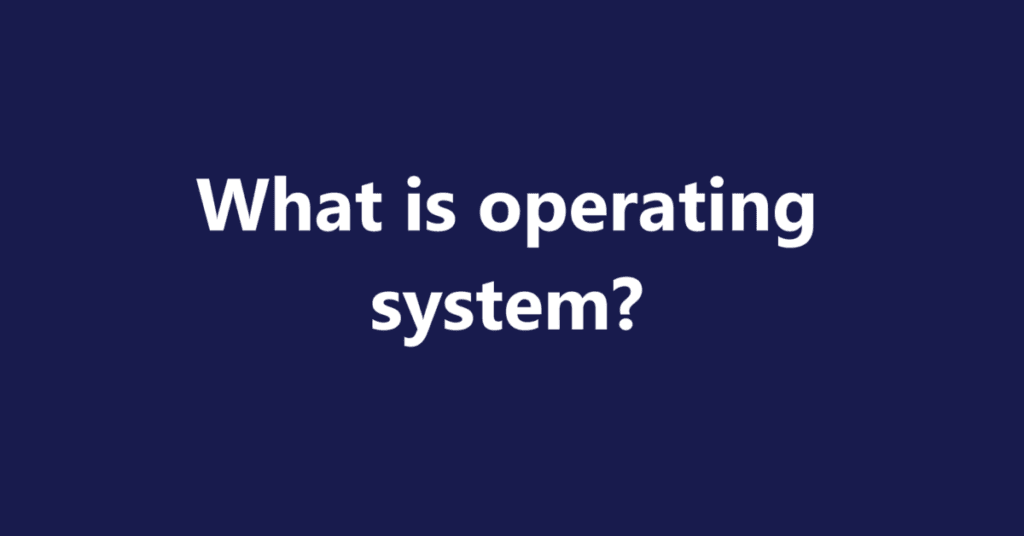Understanding Computer Viruses: What They Are, How They Spread, and How to Protect Yourself
In the digital age, the proliferation of technology has revolutionized how we communicate, work, and entertain ourselves. However, with the myriad conveniences technology offers, it also brings along a host of threats, one of the most notorious being computer viruses. This blog post will delve deep into the nature of computer viruses, their modes of spread, and how you can shield yourself from these unwanted intrusions.
What is a Computer Virus?
A computer virus is a type of malicious software (malware) designed to replicate itself and spread from one computer to another. It attaches itself to clean files and programs, often providing a facade of legitimacy. Once activated, the virus can perform a range of harmful actions, including corrupting data, stealing sensitive information, or rendering a system inoperable.
The term “virus” is derived from its biological counterpart, as both rely on hosting to reproduce and spread. Just like a biological virus spreads from host to host, a computer virus requires a host file or program to propagate. Computer viruses can vary in complexity and intent, ranging from harmless pranks to malicious attacks designed to compromise data integrity and security.
Types of Computer Viruses
Computer viruses come in several varieties, each with its unique characteristics:
- File Infector Viruses: These are the most common type of viruses. They attach themselves to executable files and spread when the host file is run. An example would be a virus that infects .EXE files.
- Macro Viruses: These viruses target software applications like Microsoft Word or Excel that use macros to automate tasks. They can infect documents and spread when these documents are shared.
- Polymorphic Viruses: Designed to evade detection, polymorphic viruses can change their form or code as they spread, making them difficult for traditional antivirus programs to identify.
- Boot Sector Viruses: These viruses infect the boot sector of storage devices, such as hard drives or USB drives, and are activated when the system starts.
- Web Scripting Viruses: These viruses exploit vulnerabilities in web applications and browser scripts, enabling them to spread via the internet.
- Rootkits: A complex type of malware, rootkits are designed to gain unauthorized root access to a computer, allowing attackers to manipulate or control the system without detection.
How Do Viruses Spread?
Understanding how computer viruses spread is crucial for effective prevention and control. Here are some of the most common ways these malicious programs propagate:
- Email Attachments: One of the most prevalent methods of virus distribution is through malicious email attachments. Attackers may disguise a virus within a seemingly harmless document or file and send it to unsuspecting users.
- Infected Software Downloads: Downloading software from untrustworthy sources can pose a significant risk. Cybercriminals may bundle viruses with legitimate software, leading to unintended installations.
- Removable Media: USB drives, external hard drives, and other removable media can harbor viruses. If these devices are connected to a clean system, they can easily spread the virus.
- Network Connections: Viruses can spread across networks, especially if proper security measures are not in place. A single infected device can compromise others, particularly in shared environments like offices or public Wi-Fi networks.
- Compromised Websites: Visiting infected websites can expose users to drive-by downloads, where a virus is silently installed without user knowledge. This tactic typically exploits vulnerabilities in the user’s browser or plug-ins.
- Social Engineering: Cybercriminals employ social engineering tactics to trick users into downloading and running malicious software. This might involve fake alerts, misleading advertisements, or deceptive messages that appear to originate from trusted sources.
How to Protect Yourself from Viruses
Prevention is always better than cure, especially when it comes to the potential damage caused by computer viruses. Here are several strategies to fortify your electronic defenses:
- Install Antivirus Software: Investing in reputable antivirus software is a primary line of defense against viruses. Ensure that the software is regularly updated to guard against new threats.
- Keep Your Operating System and Software Updated: Software developers continuously release updates and patches to address vulnerabilities. Regularly updating your operating system, applications, and antivirus software reduces the risk of infection.
- Be Cautious with Emails and Attachments: Avoid opening email attachments from unknown senders. Even if the sender seems familiar, be wary of unexpected attachments or links, as they could be malicious.
- Download from Trusted Sources: Stick to official websites or trusted app stores when downloading software or apps. Be cautious of third-party websites that may bundle viruses with software downloads.
- Use a Firewall: A firewall acts as a barrier between your computer and unauthorized access from outside networks. Enable your operating system’s built-in firewall or consider additional firewall software for enhanced protection.
- Practice Safe Browsing: Avoid clicking on suspicious links or advertisements, especially from unknown websites. Consider using browser extensions that block malicious ads and scripts.
- Backup Your Data Regularly: In the event of a virus infection, having backups of your data can minimize loss. Use external drives or cloud services to store copies of essential files.
- Educate Yourself: Stay informed about the latest threats and cyber security practices. The more you know, the more effectively you can protect yourself and your devices.
- Limit User Privileges: If you manage multiple user accounts on your computer, ensure that administrative privileges are limited to users who need them. This can help contain a virus if one user account becomes compromised.
- Run Regular Security Scans: Schedule regular scans with your antivirus software to detect and remove any potential threats before they have a chance to cause significant damage.
FAQs Based on Computer Virus: Understanding Threats to Your Digital Life
In an increasingly digital world, the term “computer virus” has become synonymous with security threats. These malicious programs can wreak havoc on your devices, steal sensitive information, and compromise your privacy. As individuals and businesses navigate the complexities of cybersecurity, it’s crucial to understand what computer viruses are, how they operate, and, most importantly, how to protect against them. This blog post will address some of the most frequently asked questions regarding computer viruses, offering clarity amid the chaos of digital threats.
What Is a Computer Virus?
A computer virus is a type of malicious software (malware) that, upon executing, replicates itself by inserting copies of itself into other computer programs, data files, or the boot sector of the hard drive. The primary goal of a virus is to disrupt, damage, or gain access to computers and files. Unlike benign software, which performs useful functions, viruses are designed to cause harm or unwanted effects.
How Do Computer Viruses Spread?
Computer viruses spread in various ways, including:
- Email Attachments: Many viruses are distributed via email. When an unsuspecting user opens a malicious attachment, the virus can infect their system.
- Infected Software Downloads: Downloading software or files from untrustworthy sources can introduce a virus to your device.
- Removable Media: USB drives or external hard drives may carry viruses that can infect new systems once plugged in.
- Internet Browsing: Visiting compromised or malicious websites can result in a virus being inadvertently downloaded.
- Peer-to-Peer Sharing: Sharing files over peer-to-peer networks can often lead to the spread of viruses disguised as legitimate files.
What Are the Signs of a Computer Virus Infection?
Recognizing a computer virus infection early can minimize damage. Common symptoms include:
- Slow performance: The computer may take longer to start up or run programs.
- Frequent crashes: Random system crashes or freezes can indicate a virus.
- Unusual pop-ups: An increase in ad pop-ups, especially for products or services unrelated to your browsing habits.
- Missing files: Your documents or files may suddenly disappear.
- Unauthorized programs: New applications that you did not install may appear.
- Network issues: If your internet connection becomes erratic, a virus may be consuming bandwidth or sabotaging your connection.
What Types of Computer Viruses Exist?
Computer viruses can be categorized into several types, each with unique characteristics:
- File Infector Viruses: These attach themselves to executable files and spread when the program is run.
- Macro Viruses: These infect documents and templates, particularly in programs like Microsoft Word or Excel, and are activated when a user opens a document.
- Boot Sector Viruses: These reside in the boot sector of storage devices and execute when the computer starts up.
- Polymorphic Viruses: Capable of changing their code to evade detection, polymorphic viruses can adapt to security measures.
- Resident Viruses: These embed themselves within the computer’s memory, allowing them to execute without needing to attach to another executable file.
Can Computer Viruses Cause Permanent Damage?
Yes, computer viruses can cause permanent damage or irretrievable loss of data. Depending on the type and intent of the virus, it can corrupt or delete files, compromise system integrity, or render hardware inoperative. In some cases, the damage caused by a virus can be so severe that it necessitates a complete system reformat or replacement.
How Can I Protect My Computer From Viruses?
To safeguard your computer from viruses, you can implement several best practices:
- Install Antivirus Software: One of the most effective defenses against viruses is antivirus software. Keep it updated and conduct regular scans to detect and remove threats.
- Enable Firewall Protection: A firewall acts as a barrier between your computer and external threats. Ensure your operating system’s firewall is enabled.
- Update Software Regularly: Keep your operating system, applications, and antivirus software up to date. Updates often contain vital security patches.
- Exercise Caution with Email Links and Attachments: Avoid opening emails from unfamiliar senders, and don’t click on suspicious links or attachments.
- Use Secure Connections: When browsing the internet, use secure connections (HTTPS) and avoid public Wi-Fi networks for sensitive transactions.
- Backup Your Data: Regularly back up your essential files to an external hard drive or cloud services. This protects your data in case of an infection.
- Educate Yourself: Stay informed about the latest cybersecurity threats and best practices. Knowledge is essential to recognizing and preventing threats.
What Should I Do If My Computer Is Infected?
If you suspect your computer is infected:
- Disconnect from the Internet: This will help prevent the virus from communicating with external servers or spreading to other devices.
- Run Antivirus Scans: Use your installed antivirus software to conduct a comprehensive scan. Follow the program’s recommendations to quarantine or delete infected files.
- Update Your Software: Ensure your virus definitions are up to date before running the scan.
- Restore from Backup: If the infection is severe, consider restoring your system using previously created backups.
- Seek Professional Help: For complex infections, especially those involving ransomware or persistent backdoor threats, enlisting professional assistance may be necessary.
Conclusion
In a world increasingly reliant on technology, computer viruses remain a persistent threat that can disrupt not only personal devices but entire organizations. Understanding what computer viruses are, how they spread, and how to protect against them is vital for maintaining cybersecurity. By implementing robust security measures, staying informed, and practicing safe computing habits, you can significantly reduce the risk of infection and protect your data and devices from malicious attacks. Remember, in the battle against computer viruses, vigilance and preventive action are your best allies.