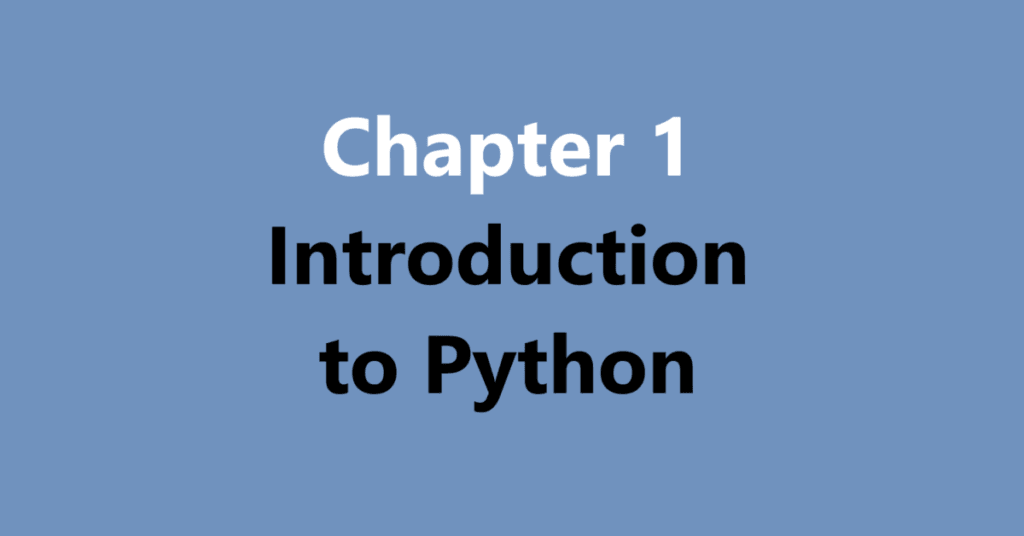Chapter 5
Okay, Python enthusiasts, gather ’round! Today, we’re diving headfirst into the electrifying world of Python variables! Buckle up because this isn’t your grandma’s boring textbook lesson. We’re talking about the building blocks of your code, the containers that hold your data, the very essence of what makes Python so darn powerful and flexible! Prepare to become a variable virtuoso!
Seriously, understanding variables is like unlocking a secret level in your coding journey. Master them, and you’ll be able to manipulate data like a seasoned magician, create dynamic programs that adapt to your needs, and generally feel like a coding superstar! So, let’s not waste another second! Let’s get this variable party started!
What Exactly IS a Variable Anyway? Think of it Like a Labeled Box!
Imagine you have a bunch of boxes in your attic. Some might contain old photos, others childhood toys, and still others… well, let’s not talk about the questionable fashion choices from your teenage years! Each box needs a label so you know what’s inside, right?
That, in essence, is what a variable is in Python! It’s a named storage location in your computer’s memory. It’s like a labeled box that can hold a specific piece of information. The “label” is the variable name, and the contents of the box are the value the variable holds.
Why Are Variables So Important? Because Code Without Them is Just… Static!
Think about it: without variables, your code would be stuck performing the same calculations over and over again with the same data. It would be like a broken record playing the same song eternally! Variables allow you to:
- Store Data: Hold numbers, text, lists, and much, much more!
- Manipulate Data: Perform calculations, modify text, and generally wrangle your data into shape.
- Create Dynamic Programs: Your code can respond to user input, change its behavior based on conditions, and create truly interactive experiences.
- Reusability: Store a value once and use it repeatedly throughout your code without having to type it out every time. Talk about efficiency!
The Anatomy of a Variable: Declaration and Assignment – The Magic Duo!
In Python, you don’t need to explicitly “declare” a variable before using it like you might in some other languages. Python is smart enough to figure it out! You simply assign a value to a name, and BAM! You’ve got a variable!
This is called assignment, and it’s done using the equals sign (=). Let’s look at some examples:
my_age = 30 # Assigning an integer value to the variable 'my_age'
my_name = "Alice" # Assigning a string value to the variable 'my_name'
pi = 3.14159 # Assigning a floating-point number to the variable 'pi'
is_awesome = True # Assigning a boolean value to the variable 'is_awesome' (it is!)See how easy that is? Just the variable name on the left, the equals sign in the middle, and the value you want to store on the right. The = sign isn’t used for equality testing, but rather as an assignment operator.
Variable Naming: Rules and Best Practices – Let’s Not Get Confused!
While Python is pretty relaxed about the variable declaration, it DOES have some rules you need to follow when naming your variables:
- Must start with a letter (a-z, A-Z) or an underscore (_):
my_variable,_private_variableare good.123variableis a big no-no! - Can contain letters, numbers, and underscores:
variable_name_123is perfectly valid. - Case-sensitive:
myVariableandmyvariableare treated as two completely different variables. - Cannot be a Python keyword: You can’t name your variable
if,else,while,for,print, etc. (These are reserved words Python uses for its functionality.)
But beyond the rules, there are best practices for writing clean and readable code:
- Use descriptive names: Instead of
x,y, andz, use names that indicate what the variable represents, likeuser_age,product_price, ornumber_of_items. - Follow the snake_case convention: This means using lowercase letters and separating words with underscores (e.g.,
total_amount,first_name). This is the most common and recommended style in Python. - Be consistent: Stick to one naming convention throughout your code for clarity and readability.
Python’s Data Types: The Boxes Come in Different Sizes and Shapes!
The beauty of Python is that it automatically determines the data type of a variable based on the value assigned to it. You don’t have to explicitly declare the type like you would in some other languages. Python handles it for you dynamically! This is called dynamic typing.
Here are some of the most common and important data types in Python:
- Integers (int): Whole numbers, like
1,10,-5,1000. - Floating-point numbers (float): Numbers with decimal points, like
3.14,-2.5,0.001. - Strings (str): Sequences of characters, enclosed in single quotes (
') or double quotes ("), like"Hello",'Python',"123". - Booleans (bool): Represent truth values, either
TrueorFalse. - Lists (list): Ordered collections of items, enclosed in square brackets (
[]), like[1, 2, 3],["apple", "banana", "cherry"]. Lists can contain items of different data types! - Tuples (tuple): Ordered, immutable collections of items, enclosed in parentheses (
()), like(1, 2, 3),("a", "b", "c"). Once created, you can’t change a tuple! - Dictionaries (dict): Collections of key-value pairs, enclosed in curly braces (
{}), like{"name": "Alice", "age": 30},{"product": "laptop", "price": 1200}. Dictionaries are super useful for storing and retrieving data based on unique keys!
Checking the Data Type: Knowing What’s Inside the Box!
Sometimes you need to know the data type of a variable. Python provides a handy function called type() for this:
my_variable = 10
print(type(my_variable)) # Output: <class 'int'>
my_variable = "Hello"
print(type(my_variable)) # Output: <class 'str'>
my_variable = [1, 2, 3]
print(type(my_variable)) # Output: <class 'list'>This is especially useful when you’re dealing with user input or data from external sources, where the data type might not be immediately obvious.
Variable Scope: Where Your Variables Can Be Seen!
Variable scope refers to the region of your code where a particular variable is accessible. There are primarily two types of scope in Python:
- Global Scope: Variables declared outside of any function or class have a global scope. They can be accessed from anywhere in your program.
- Local Scope: Variables declared inside a function have local scope. They can only be accessed from within that function.
Understanding scope is crucial for avoiding name conflicts and ensuring that your variables are being used correctly.
global_variable = "I am global!"
def my_function():
local_variable = "I am local!"
print(global_variable) # This works!
print(local_variable) # This works!
my_function()
print(global_variable) # This works!
# print(local_variable) # This will cause an error! local_variable is not accessible outside my_functionModifying Variables: Changing the Contents of the Box!
Variables aren’t set in stone! You can change their values at any time:
count = 0
print(count) # Output: 0
count = count + 1
print(count) # Output: 1
count += 1 # This is a shorthand for count = count + 1
print(count) # Output: 2
name = "Bob"
print(name) # Output: Bob
name = "Alice"
print(name) # Output: AliceYou can also perform operations on variables and assign the result back to the same variable. This is a fundamental concept in programming!
Deleting Variables: Emptying the Box!
If you no longer need a variable, you can delete it using the del keyword:
my_variable = 10
print(my_variable) # Output: 10
del my_variable
# print(my_variable) # This will cause an error! my_variable no longer existsBe careful when deleting variables, as you won’t be able to access their values afterward!
Advanced Variable Techniques: Levelling Up Your Skills!
Once you’ve mastered the basics, you can explore some more advanced techniques for working with variables:
- Multiple Assignment: Assign values to multiple variables on a single line:
python x, y, z = 1, 2, 3 print(x, y, z) # Output: 1 2 3 - Swapping Variables: Swap the values of two variables without using a temporary variable:
python a = 10 b = 20 a, b = b, a print(a, b) # Output: 20 10 - Constants: While Python doesn’t have a built-in concept of “true” constants, you can use uppercase variable names to indicate that a variable’s value should not be changed (e.g.,
MAX_VALUE = 100). This is a convention, and Python won’t prevent you from modifying the value, but it serves as a signal to other developers.
In Conclusion: Go Forth and Variable-ize!
Congratulations! You’ve just completed your comprehensive journey into the wonderful world of Python variables! You now have the knowledge and skills to create dynamic, powerful, and readable Python code.
Remember, practice makes perfect! Experiment with different data types, variable names, and operations. The more you use variables, the more comfortable you’ll become with them, and the more creative you’ll be in your coding endeavors!
So go forth, coding heroes! Embrace the power of variables and unleash your Python potential! And remember happy coding! Let me know in the comments what your favorite use of variables is! I’m always excited to hear about your coding adventures!