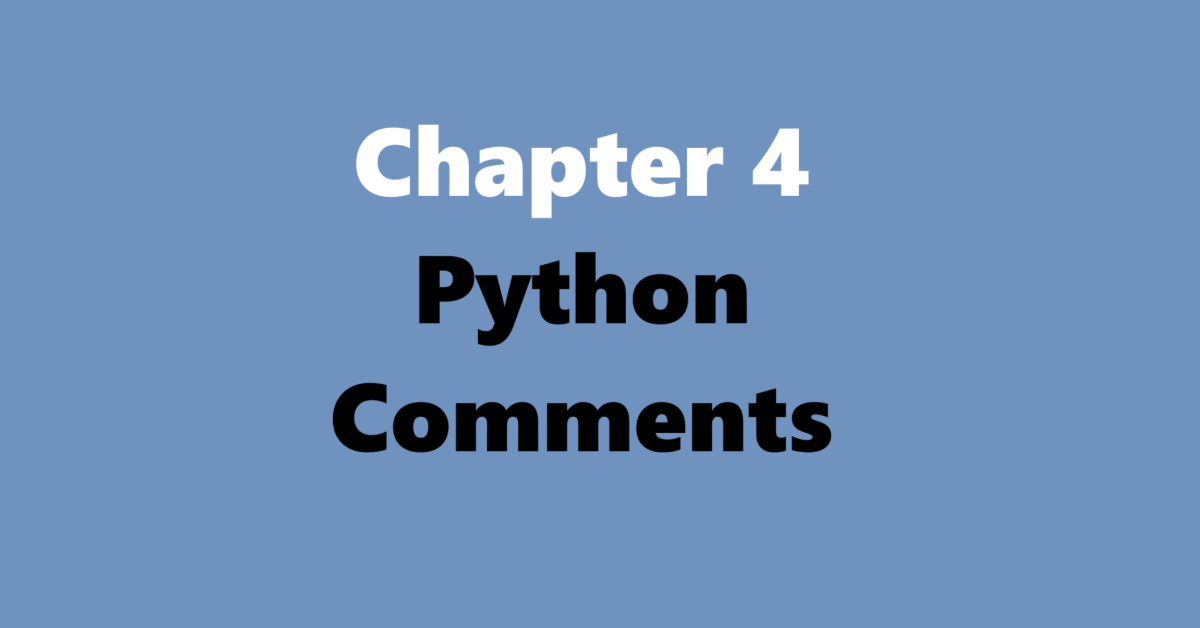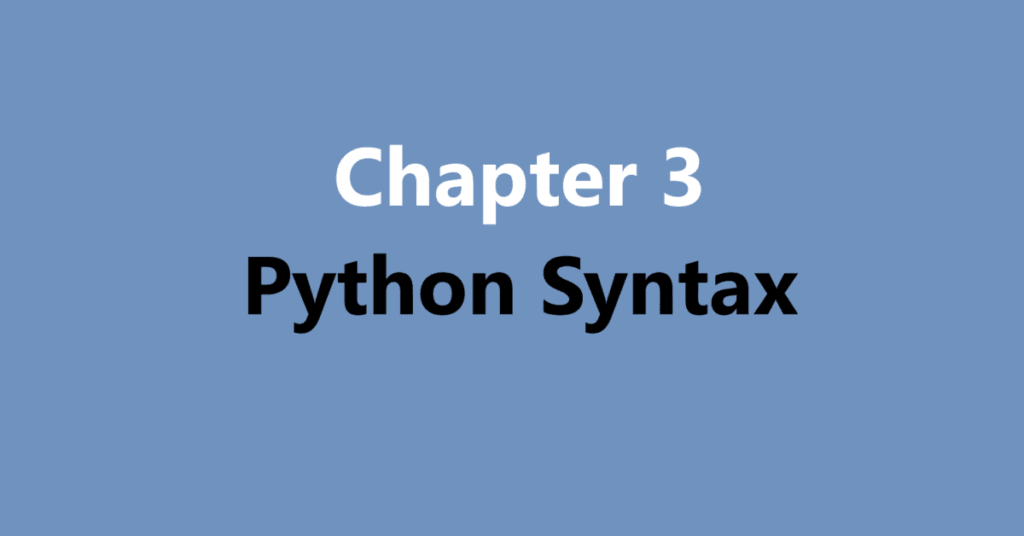Chapter 4
Alright Pythonistas, buckle up! Today we’re diving headfirst into a topic that’s often overlooked but utterly crucial: Python Comments! Yes, those little lines of text that don’t do anything in your program are, in fact, secret weapons for crafting code that’s not just functional, but truly understandable and a joy to maintain (for yourself and others!).
Think of comments as the breadcrumbs you leave for your future self (and anyone else who dares to venture into your code). They’re the friendly tour guides, the insightful annotations, and the essential context that transforms a cryptic mass of characters into a clear and compelling narrative.
So, grab your favorite caffeinated beverage, settle in, and prepare for the ultimate guide to Python comments. We’re going to cover EVERYTHING!
Why Should I Even Care About Comments? (Hint: A LOT!)
Okay, maybe you’re thinking: “My code works, who cares if it’s a bit…dense?” Well, let me tell you, a lot of people care! Here’s why commenting should be a priority:
- Enhanced Readability: Let’s face it, code can get complex. Comments break down the logic, explaining why you’re doing something, not just what the code is doing. This makes it exponentially easier to understand, especially when you revisit your code months (or years!) later. You’ll thank yourself, trust me!
- Improved Maintainability: Software evolves. Requirements change. Bugs appear. When you need to modify your code, well-placed comments will guide you through the labyrinthine logic, allowing you to make changes with confidence and minimize the risk of introducing new issues.
- Collaboration Made Easy: Working on a team? Comments are your best friends! They act as a communication channel, allowing developers to understand each other’s code, collaborate effectively, and avoid stepping on each other’s toes. Clear comments prevent misunderstandings and streamline the development process.
- Debugging Superpowers: When things go wrong (and they inevitably will), comments can be a lifesaver. They help you pinpoint the source of errors by clarifying the intended behavior of different code sections. You can even temporarily “comment out” blocks of code to isolate the problem.
- Documentation Gold: Comments can serve as the foundation for your project’s documentation. Tools like Sphinx can automatically extract comments and generate beautiful, professional-looking documentation. Talk about killing two birds with one stone!
- Onboarding New Team Members: When a new developer joins your team, a well-commented codebase makes the onboarding process significantly smoother. They can quickly grasp the project’s structure and logic, allowing them to contribute effectively from day one.
The Anatomy of a Python Comment: Single-Line and Multi-Line Magic
Python offers two primary ways to add comments to your code:
- Single-Line Comments: These are denoted by the
#symbol. Anything after the#on the same line is treated as a comment and ignored by the Python interpreter.
# This is a single-line comment explaining the next line of code.
x = 10 # Assign the value 10 to the variable x.
See how the comment provides context and clarifies the purpose of the code. It’s like a little annotation that helps you (or anyone else) understand what’s going on.
- Multi-Line Comments (Docstrings): While Python doesn’t have a dedicated multi-line comment syntax like
/* ... */in C-style languages, we use docstrings to achieve the same effect. Docstrings are multi-line strings enclosed in triple quotes ("""or'''). They’re typically used to document functions, classes, and modules.
def my_function(arg1, arg2):
"""
This is a docstring that explains what the function does.
Args:
arg1: The first argument.
arg2: The second argument.
Returns:
The result of the function.
"""
return arg1 + arg2
Docstrings are more than just comments; they’re part of the program’s metadata and can be accessed using the __doc__ attribute. This allows tools like help() and IDEs to display the docstring, providing valuable information about the function or class.
print(my_function.__doc__)
This will print the entire docstring you defined! Pretty neat, huh?
Commenting Styles: Finding the Right Voice for Your Code
There’s no one-size-fits-all approach to commenting, but here are some best practices and styles to consider:
- Explain the “Why,” Not Just the “What”: Avoid simply repeating what the code already does. Instead, focus on explaining the rationale behind the code, the design decisions, and the overall goal.
# Bad: Add 1 to x.
x = x + 1
# Good: Increment x to track the number of iterations.
x = x + 1
- Keep Comments Concise and Focused: Avoid writing overly verbose or rambling comments. Get straight to the point and provide only the necessary information.
- Maintain Consistency: Stick to a consistent commenting style throughout your project. This makes the code more readable and easier to understand.
- Update Comments Regularly: Keep your comments synchronized with the code. Outdated or inaccurate comments can be more harmful than no comments at all.
- Use Comments to Plan and Outline: Before writing code, use comments to outline your logic and structure. This can help you organize your thoughts and create a clearer roadmap.
# Get the user's input.
# Validate the input.
# Process the input.
# Display the results.
- Comment Out Deprecated Code (Temporarily): Instead of deleting code you might need later, comment it out with a clear explanation. This helps prevent accidental reintroduction of old code and provides context for why it was removed.
# The following code was deprecated because it was inefficient.
# def old_function():
# ...
Specific Commenting Scenarios: Where Comments Shine!
Let’s explore some specific situations where comments are particularly valuable:
- Documenting Functions and Classes: Use docstrings to provide a comprehensive overview of the purpose, arguments, return values, and potential side effects of functions and classes. Include examples whenever possible!
- Explaining Complex Algorithms: If you’re implementing a complex algorithm, break it down into smaller, manageable chunks and explain each step with clear comments.
- Handling Edge Cases and Error Conditions: Document any potential edge cases or error conditions that your code might encounter. Explain how the code handles these situations.
- Documenting Configuration Settings: If your code uses configuration files or environment variables, provide comments that explain the purpose and meaning of each setting.
- Highlighting Performance Optimizations: If you’ve made specific optimizations to improve the performance of your code, document them with comments that explain the trade-offs and the benefits.
Tools and Techniques for Commenting Excellence:
- Linters: Tools like Pylint and Flake8 can help you enforce consistent commenting styles and identify potential issues in your comments.
- Docstring Generators: Tools like Sphinx can automatically generate documentation from your docstrings, making it easy to create professional-looking documentation for your project.
- Code Review: During code reviews, pay attention to the quality and completeness of comments. Provide feedback to ensure that the code is well-documented.
Common Pitfalls to Avoid: The Dark Side of Commenting
While comments are generally a good thing, there are some common mistakes to avoid:
- Comments That State the Obvious: Avoid comments that simply repeat what the code already does. These comments add no value and clutter the code.
- Outdated Comments: As mentioned before, outdated comments are worse than no comments at all. Make sure to update your comments whenever you modify the code.
- Over-Commenting: Too many comments can be just as bad as too few. Strike a balance and focus on providing the most important information.
- Commenting Out Large Blocks of Code Without Explanation: If you’re commenting out a large block of code, explain why you’re doing it. This helps prevent confusion and accidental reintroduction of the code.
- Using Comments as a Substitute for Good Code: Comments should supplement well-written code, not compensate for poorly written code. If your code is difficult to understand, focus on improving the code itself, rather than relying on comments to explain it.
Conclusion: Embrace the Power of Python Comments!
So there you have it! A comprehensive deep dive into the wonderful world of Python comments. By embracing these techniques and best practices, you’ll transform your code from a cryptic puzzle into a clear, understandable, and maintainable masterpiece.
Remember, comments are your allies in the battle against complexity. They’re the secret ingredient that separates good code from great code. So, go forth and comment with confidence! Your future self (and your colleagues) will thank you for it. Now go write some awesome, well-commented Python code!