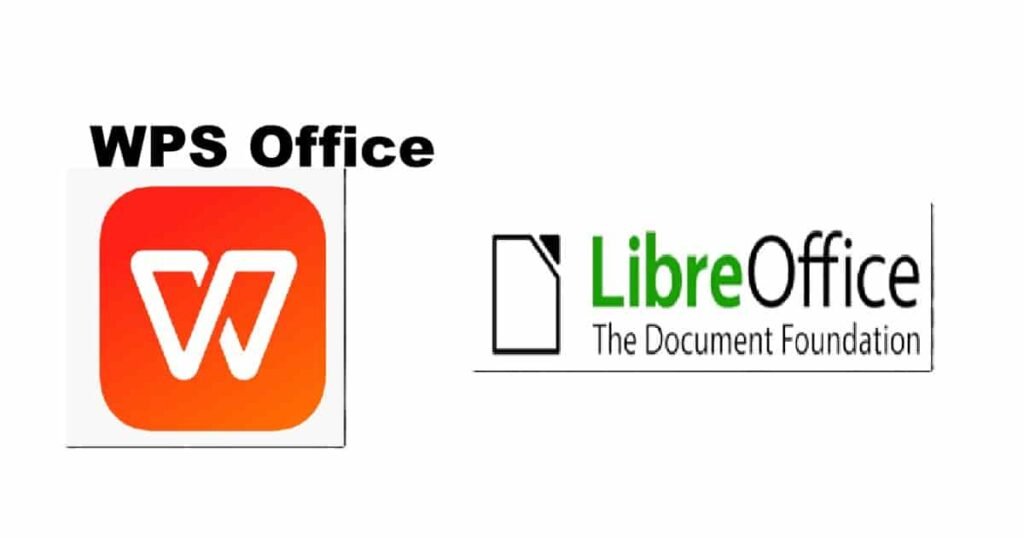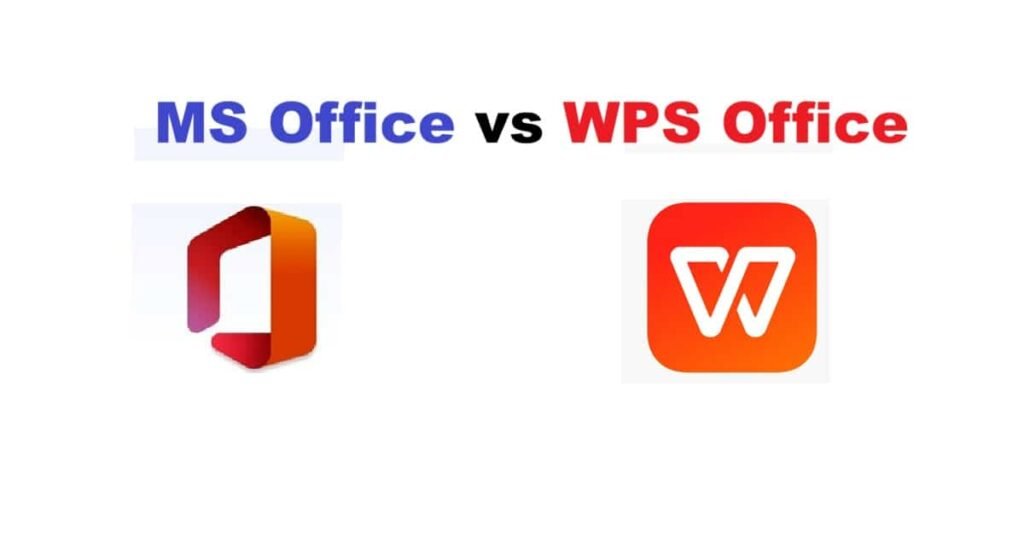Microsoft Office vs LibreOffice. For anyone who works with documents, spreadsheets, or presentations, a reliable office suite is indispensable. The two titans in this arena are undoubtedly Microsoft Office and LibreOffice. While both offer similar core functionalities, they differ significantly in their approach, features, and overall user experience. This comprehensive comparison will delve into the nuances of each suite, helping you decide which is the best fit for your needs and budget.
Microsoft Office vs LibreOffice
A Brief History: From Proprietary Powerhouse to Open-Source Alternative
- Microsoft Office: Originating as a marketing term for a bundle of separate productivity applications, Microsoft Office has evolved into a global standard. Launched in 1989 for Macintosh, it quickly established its dominance across platforms. Throughout its history, Microsoft Office has consistently introduced innovative features, refined its user interface, and solidified its position as the leading commercial office suite. Its proprietary nature means users pay a subscription or one-time license fee to access its software.
- LibreOffice: Born from OpenOffice.org in 2010, LibreOffice is a free and open-source office suite developed by The Document Foundation. It emerged as a response to Oracle’s acquisition of Sun Microsystems (the original developers of OpenOffice.org), aiming to maintain the suite’s open-source principles and community-driven development. LibreOffice offers a comprehensive suite of applications without any licensing costs, making it a particularly attractive option for budget-conscious users.
Core Applications and Functionality: A Head-to-Head Comparison
Both Microsoft Office and LibreOffice provide applications for common office tasks. Let’s break down the core applications and their key functionalities:
- Word Processing:
- Microsoft Word: Widely regarded as the industry standard, Word offers a robust set of features for creating, editing, and formatting documents. It excels in typography, layout options, and advanced features like mail merge, track changes, and built-in research tools. Word boasts a vast collection of templates and integrates seamlessly with other Microsoft services like OneDrive and SharePoint.
- LibreOffice Writer: Writer offers a comprehensive alternative to Word, capable of handling most document creation and editing tasks. It includes features like styles, templates, table of contents generation, and cross-referencing. While Writer might lack some of Word’s advanced features, it’s more than capable for everyday writing, formatting, and document creation. It’s worth noting that Writer’s default handling of complex layouts can sometimes differ from Word, potentially requiring minor adjustments when opening Word documents.
- Spreadsheets:
- Microsoft Excel: The undisputed champion of spreadsheets, Excel provides powerful tools for data analysis, calculation, and visualization. Its extensive library of formulas, charting capabilities, and macro support make it ideal for everything from simple budgeting to complex financial modeling. Excel’s data analysis tools, like Power Query and Power Pivot, offer advanced capabilities for working with large datasets.
- LibreOffice Calc: Calc is a capable spreadsheet program that mirrors much of Excel’s functionality. It supports a wide range of formulas, charting options, and data analysis tools. While it might not have all of Excel’s cutting-edge features, Calc is more than adequate for most spreadsheet tasks. One advantage Calc holds is its ability to open and save documents in OpenDocument Format (ODF), an open standard.
- Presentations:
- Microsoft PowerPoint: PowerPoint is the go-to application for creating professional-looking presentations. It offers a wide range of templates, animation effects, and multimedia integration options. PowerPoint’s Presenter View provides tools for managing notes and controlling the presentation flow during delivery.
- LibreOffice Impress: Impress provides a solid alternative to PowerPoint, offering a good selection of templates, animations, and transitions. It supports multimedia integration and allows for creating visually appealing presentations. While Impress’s template library may not be as extensive as PowerPoint’s, it offers enough variety for most presentation needs.
- Database Management:
- Microsoft Access: Access is a relational database management system (RDBMS) that allows users to create and manage databases. It provides tools for designing tables, creating queries, and building forms and reports. Access is particularly useful for managing structured data in a user-friendly environment.
- LibreOffice Base: Base offers a similar functionality to Access, allowing users to create and manage databases. It supports various database formats, including MySQL, PostgreSQL, and HSQLDB. Base provides a user-friendly interface for designing tables, creating queries, and building forms and reports.
- Other Applications:
- Microsoft Outlook: A comprehensive email client and personal information manager, Outlook integrates email, calendar, contacts, and tasks.
- Microsoft Publisher: A desktop publishing application for creating marketing materials, newsletters, and brochures.
- LibreOffice Math: A formula editor for creating complex mathematical equations and symbols.
- LibreOffice Draw: A vector graphics editor for creating diagrams, flowcharts, and illustrations.
Key Differences: Licensing, Compatibility, and User Experience
While the core functionality of both suites overlaps significantly, several key differences set them apart:
- Licensing and Cost: This is arguably the biggest differentiator.
- Microsoft Office: Requires a subscription (Microsoft 365) or a one-time purchase license. The subscription model provides access to the latest versions of the applications, cloud storage, and ongoing support. The one-time purchase option offers a perpetual license for a specific version of the software, but doesn’t include upgrades.
- LibreOffice: Completely free and open-source. Users can download, install, and use the suite without any licensing costs. This makes it a particularly attractive option for individuals, students, and organizations with limited budgets.
- Compatibility:
- Microsoft Office: Boasts excellent compatibility with its own file formats (.docx, .xlsx, .pptx). While it can open and save files in other formats, compatibility issues can sometimes arise when working with older or less common file types.
- LibreOffice: Offers good compatibility with a wide range of file formats, including Microsoft Office formats. However, due to differences in the underlying software and rendering engines, some formatting discrepancies may occur when opening and saving Microsoft Office files, particularly with complex documents. LibreOffice’s native format is OpenDocument Format (ODF), an open standard designed for long-term document preservation.
- User Interface and User Experience:
- Microsoft Office: Features a ribbon-based interface that is widely recognized and considered intuitive by many users. The interface has been refined over many years and offers a consistent experience across applications.
- LibreOffice: Offers a more traditional toolbar-based interface, which some users may find familiar and efficient. However, the interface can sometimes feel less polished than Microsoft Office, and the arrangement of tools may require some getting used to. LibreOffice allows for extensive customization of the interface, which is a plus for users who like to tailor their workspace. Recent versions of LibreOffice have introduced optional tabbed interfaces more akin to the Microsoft Office ribbon, allowing users to choose their preferred style.
- Cloud Integration:
- Microsoft Office: Integrates seamlessly with Microsoft’s cloud services, such as OneDrive and SharePoint. This allows for easy collaboration, file sharing, and access to documents from any device.
- LibreOffice: Doesn’t have direct integration with specific cloud services. However, users can still save and open files from cloud storage providers like Google Drive, Dropbox, and OneDrive through the operating system’s file management tools.
- Features and Functionality:
- Microsoft Office: Generally offers a more comprehensive set of features and functionality, especially in areas like data analysis (Excel), presentations (PowerPoint), and collaboration.
- LibreOffice: While not as feature-rich as Microsoft Office in every aspect, it provides all the essential tools for most common office tasks. The open-source nature of LibreOffice allows for community-driven development and the addition of extensions to enhance its functionality.
- Customization and Extensibility:
- Microsoft Office: Offers a good level of customization through settings and options. It also supports add-ins and macros for extending its functionality.
- LibreOffice: It is highly customizable and extensible due to its open-source nature. Users can modify the source code, create extensions, and tailor the suite to their specific needs.
Who Should Choose Microsoft Office?
- Businesses and professionals who require the industry-standard software for compatibility and collaboration.
- Users who rely heavily on advanced features, such as data analysis tools in Excel or sophisticated presentation features in PowerPoint.
- Individuals who prefer a polished user interface and seamless cloud integration.
- Those comfortable with a subscription-based payment model.
Who Should Choose LibreOffice?
- Individuals, students, and organizations with limited budgets who need a free and capable office suite.
- Users who prioritize open-source software and community-driven development.
- Those who need compatibility with a wide range of file formats, including ODF.
- Individuals who prefer a traditional toolbar-based interface or who want to customize their office suite extensively.
- Users who value document portability and long-term preservation.
Conclusion: Making the Right Choice
Choosing between Microsoft Office and LibreOffice depends on your specific needs, budget, and priorities. Microsoft Office offers a robust and feature-rich suite with excellent compatibility and cloud integration, but it comes at a cost. LibreOffice provides a free and open-source alternative that is capable of handling most office tasks, but might require some adjustments when working with complex Microsoft Office documents.
Ultimately, the best way to decide is to try both suites yourself. Download a trial version of Microsoft Office or download LibreOffice, experiment with their features, and see which one best fits your workflow and preferences. Consider your budget, required features, and the importance of compatibility when making your final decision. Both Microsoft Office and LibreOffice are powerful tools that can help you be productive, so choose the one that empowers you the most.