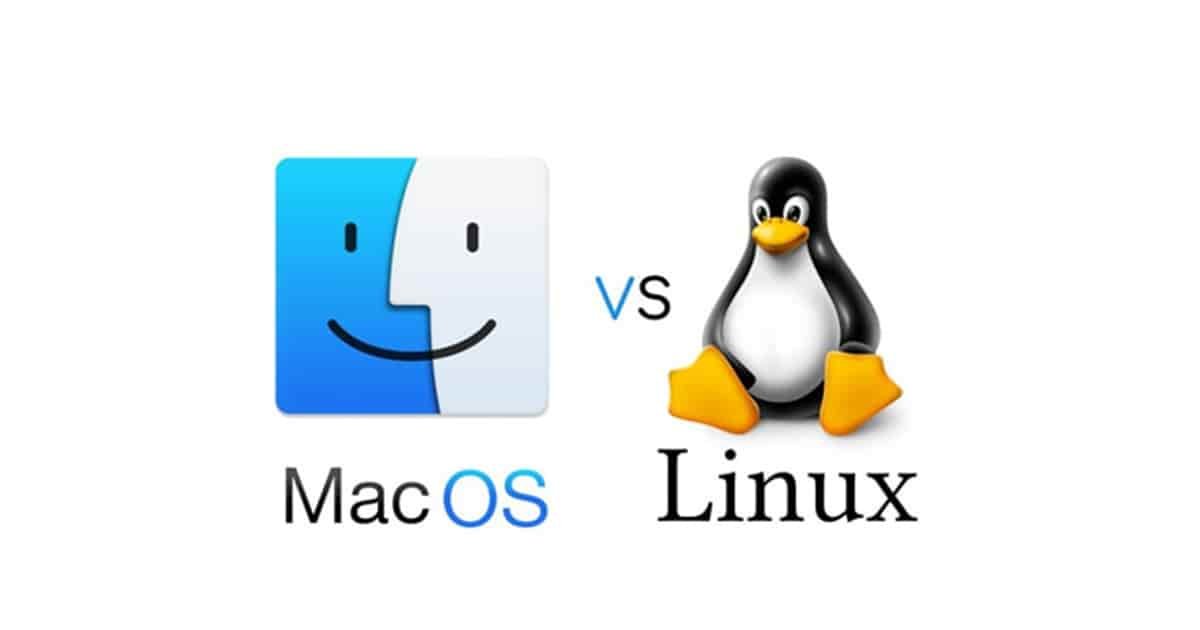macOS Vs Linux, Choosing an operating system (OS) is a fundamental decision that impacts your entire computing experience. Two of the most popular and capable choices for developers, enthusiasts, and professionals are macOS and Linux. While both offer compelling features and functionalities, they differ significantly in their philosophy, architecture, and user experience. This deep dive will explore the key distinctions between macOS and Linux, helping you understand which OS best aligns with your needs and priorities.
macOS Vs Linux
1. Core Philosophy and Licensing
This is where the fundamental difference lies. Understanding the core philosophy behind each OS is crucial before diving into the technical details.
- macOS: Proprietary and Closed-Source (with Open-Source Elements): macOS is developed and maintained exclusively by Apple. It’s a proprietary operating system, meaning its source code is not publicly available and is licensed for use only on Apple hardware. While macOS utilizes many open-source components (derived from BSD Unix), the core operating system and its user interface remain under Apple’s control. Apple dictates the roadmap, updates, and overall user experience, ensuring a cohesive and tightly integrated ecosystem. The advantages of this approach include guaranteed hardware compatibility and a consistent user interface across all Apple devices. The disadvantage is that you’re locked into the Apple ecosystem and cannot modify or redistribute the OS freely.
- Linux: Open-Source and Free (with Distributions Varying in Cost): Linux is a kernel, the core of an operating system, that was originally created by Linus Torvalds. However, what most people refer to as “Linux” is actually a Linux distribution (distro). These distributions bundle the Linux kernel with other open-source software, such as the GNU tools, desktop environments (like GNOME or KDE Plasma), and applications. Examples of popular distributions include Ubuntu, Fedora, Debian, Arch Linux, and many more. The key characteristic of Linux is its open-source nature. The source code is freely available, allowing anyone to view, modify, and distribute it, typically under licenses like the GNU General Public License (GPL). This fosters a vibrant community of developers contributing to the OS’s development and offering support. While the kernel and most applications are free, some distributions (e.g., Red Hat Enterprise Linux) offer commercial support and services for a fee. This ensures stability and access to expert assistance for businesses. The advantage of Linux’s open-source nature is its incredible flexibility, customization options, and cost-effectiveness. The disadvantage is that the vast array of choices can be overwhelming for beginners, and hardware compatibility can sometimes be a concern (although greatly improved in recent years).
2. User Interface and User Experience
While both offer user-friendly environments, their approach to user interface (UI) and user experience (UX) differs significantly.
- macOS: Polished and Intuitive: macOS is renowned for its clean, elegant, and intuitive user interface. Apple prioritizes simplicity and ease of use, making it accessible to both novice and experienced users. The Aqua interface, with its Dock, Finder, and standardized application design, provides a consistent and predictable experience. Apple invests heavily in design and usability testing, resulting in a polished and refined OS that is generally considered very user-friendly. The learning curve is relatively shallow, making it easy for new users to get started. Integration with the Apple ecosystem (iCloud, iMessage, etc.) is seamless, enhancing the overall user experience.
- Linux: Customizable and Diverse: The beauty of Linux lies in its customizability. While some distributions strive for a user-friendly experience similar to macOS or Windows (e.g., Ubuntu, Linux Mint), others cater to advanced users who prefer complete control over their system (e.g., Arch Linux, Gentoo). The choice of desktop environment (e.g., GNOME, KDE Plasma, Xfce, LXQt) significantly impacts the user interface and functionality. Each desktop environment offers a unique set of features, customization options, and performance characteristics. While this flexibility is a major advantage, it can also be a source of complexity for beginners. Setting up a Linux system exactly to your liking often requires some configuration and familiarity with the command line. However, many distributions now offer graphical tools that simplify common tasks.
3. Hardware Compatibility and Performance
The hardware landscape is crucial for both macOS and Linux, but their approaches are vastly different.
- macOS: Limited to Apple Hardware: macOS is designed and optimized to run exclusively on Apple hardware. This tight integration allows Apple to optimize the OS for its specific hardware configurations, resulting in excellent performance and stability. Apple controls the entire stack, from hardware design to software development, ensuring seamless compatibility and efficient resource utilization. This approach allows for features like Metal (Apple’s graphics API) to be deeply integrated with the hardware, providing significant performance benefits in graphics-intensive tasks. However, this limitation means you’re restricted to using macOS on Apple devices, which can be a significant barrier for some users.
- Linux: Wide Hardware Compatibility: Linux is known for its exceptional hardware compatibility. Due to its open-source nature and a dedicated community of developers, Linux supports a vast array of hardware, from old laptops to cutting-edge servers. The Linux kernel includes drivers for countless devices, and new drivers are constantly being developed and added. While compatibility issues can occasionally arise, particularly with very new or obscure hardware, the Linux community is typically quick to address them. Furthermore, Linux is highly configurable and can be optimized for specific hardware configurations. This makes it an excellent choice for repurposing older hardware or building custom systems. Performance on Linux can be excellent, often exceeding that of Windows on the same hardware due to its efficient resource management.
4. Software Availability and Ecosystem
The availability of software is a major factor in choosing an operating system.
- macOS: Robust Ecosystem, Strong Creative Suite: macOS has a mature and thriving software ecosystem, with a wide range of applications available for various purposes. While historically focused on creative professionals (with applications like Final Cut Pro and Logic Pro), macOS now boasts a broader selection of software, including productivity tools, games, and development environments. The Mac App Store provides a centralized platform for discovering and installing applications, although many developers also distribute their software independently. Apple’s control over the ecosystem ensures a relatively high level of quality and security for applications available through the App Store. However, some specialized software, particularly in scientific computing or niche industries, may be less readily available on macOS compared to Linux.
- Linux: Open-Source Dominance, Growing Commercial Support: Linux is the undisputed champion of open-source software. The vast majority of open-source applications are developed and maintained primarily for Linux. This includes powerful development tools, scientific software, server applications, and a wide range of utilities. Many commercial software vendors also offer Linux versions of their products, recognizing the growing popularity of the OS. Package managers, such as apt (Debian/Ubuntu) and dnf (Fedora), simplify the process of installing and updating software. The abundance of free and open-source software makes Linux an incredibly cost-effective option. While gaming support on Linux has traditionally lagged behind Windows, it has improved dramatically in recent years thanks to projects like Proton and Wine, which allow users to run many Windows games on Linux.
5. Security and Stability
Both macOS and Linux are considered secure and stable operating systems, but they employ different approaches to security.
- macOS: Tight Security, Regular Updates: Apple emphasizes security in macOS, with built-in features like Gatekeeper (which helps prevent the installation of malicious software) and XProtect (Apple’s built-in antivirus). Apple regularly releases security updates to address vulnerabilities and maintain the OS’s security posture. The closed-source nature of macOS can make it more difficult for attackers to find and exploit vulnerabilities, although this is a double-edged sword, as it also makes it harder for independent security researchers to analyze the OS for weaknesses.
- Linux: Open-Source Transparency, Community Security: Linux benefits from the transparency of its open-source nature. Because the source code is publicly available, security vulnerabilities are often identified and patched quickly by the large community of developers. Linux also has a robust permission system that helps prevent unauthorized access to system resources. Security-focused distributions, like Qubes OS, take an even more stringent approach to security. While Linux is generally considered secure, it is not immune to malware. However, due to its relatively smaller market share on the desktop compared to Windows, it is often less targeted by attackers.
6. Use Cases and Target Audience
The ideal use case for each OS depends on your specific needs and priorities.
- macOS:
- Creative Professionals: macOS is a popular choice among designers, photographers, video editors, and musicians, thanks to its robust creative software suite (Final Cut Pro, Logic Pro, Adobe Creative Suite) and its stable and reliable performance.
- General Users: macOS is easy to learn and use, making it a good choice for general users who want a polished and user-friendly computing experience.
- Students: The integration with Apple’s ecosystem and the availability of productivity apps make macOS a good choice for students.
- Those invested in the Apple Ecosystem: Seamless integration with iPhones, iPads, Apple Watches, and other Apple services.
- Linux:
- Developers and Programmers: Linux is a favorite among developers due to its powerful command-line tools, its support for various programming languages, and its access to a vast library of open-source software.
- System Administrators: Linux is widely used as a server operating system due to its stability, security, and scalability.
- Scientific Computing and Research: Linux is the dominant OS in scientific computing and research due to its support for specialized software and its ability to handle large datasets.
- Privacy and Security-Conscious Users: Distributions like Tails OS and Qubes OS provide enhanced security and privacy features.
- Users who want Customization and Control: Linux offers unparalleled customization options, allowing users to tailor their system to their specific needs.
- Those Repurposing Older Hardware: Linux’s lightweight distributions can breathe new life into older computers.
7. Cost
- macOS: Comes bundled with Apple hardware. The upfront cost is higher as you are paying for both the OS and the hardware. While the OS itself doesn’t have recurring fees (beyond iCloud storage potentially), hardware failures can be costly.
- Linux: Mostly free of charge. You can download and use many distributions without paying anything. Commercial distributions (like Red Hat Enterprise Linux) require a subscription, which includes support and updates. This significantly reduces the initial cost of entry, especially when compared to buying new hardware for macOS.
Conclusion
Choosing between macOS and Linux is a personal decision based on your individual needs and preferences. macOS offers a polished, user-friendly experience with tight hardware integration and a strong creative software suite. Linux offers unparalleled flexibility, customization, and cost-effectiveness, making it a favorite among developers, system administrators, and users who value open-source principles. Carefully consider your requirements, priorities, and technical expertise before making your decision.
Ultimately, the best way to determine which OS is right for you is to try them both out. You can run Linux in a virtual machine or dual-boot it alongside your existing OS. Experiment with different distributions and desktop environments to find the one that best suits your needs. While macOS requires Apple hardware, you can always visit an Apple store or borrow a Mac to get a feel for the operating system. By trying both operating systems firsthand, you can make an informed decision and choose the one that empowers you to be more productive, creative, and secure.