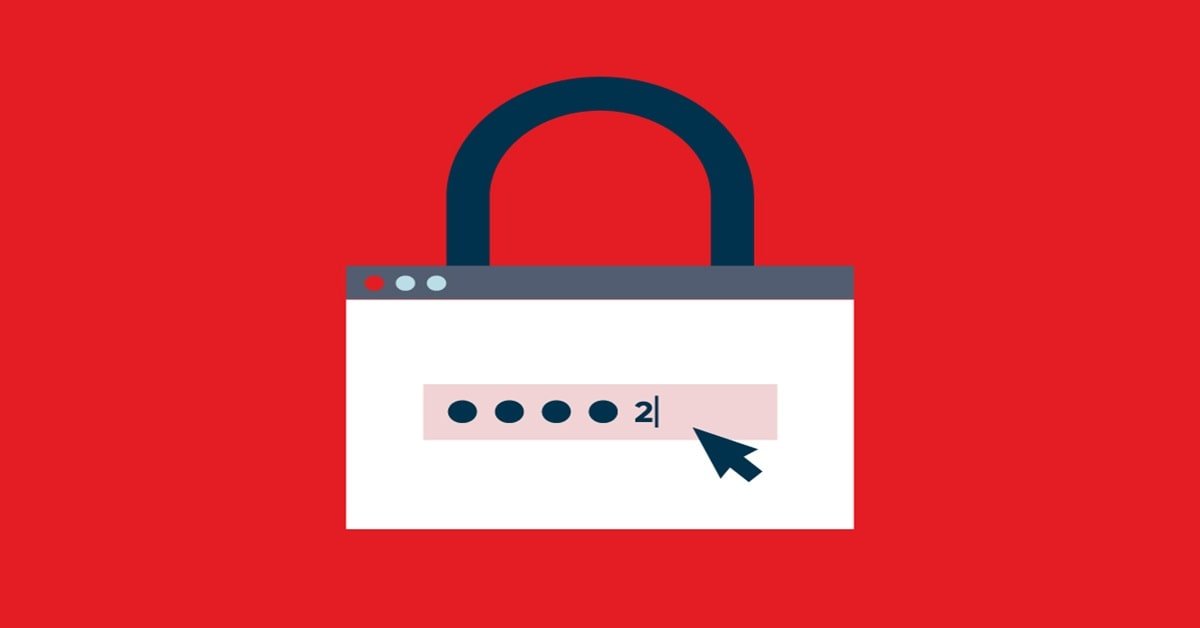In an increasingly digital world, the importance of cybersecurity cannot be overstated. One of the most critical components of online security is maintaining strong passwords. Weak passwords can easily be cracked, allowing unauthorized users access to your personal information, financial details, and even your identity. In this blog post, we will explore the significance of strong passwords, the characteristics that make a password robust, and practical steps for creating and managing them effectively.
Why Strong Passwords Matter
A strong password serves as the first line of defense against cyber threats. Hackers employ various methods—ranging from brute force attacks (attempting every possible combination) to phishing scams (tricking individuals into revealing their credentials)—to gain unauthorized access to accounts. A weak password could lead to disastrous consequences, such as identity theft, financial loss, and reputational damage.
According to research from cybersecurity companies, a significant number of data breaches occur due to weak or stolen passwords. Notably, some of the most commonly used passwords include “123456,” “password,” and “qwerty.” Such easily guessable passwords make it simple for cybercriminals to infiltrate accounts. In fact, a weak password can be cracked in seconds, while a strong one could take years to break with brute force methods.
Characteristics of a Strong Password
When creating a password, it’s crucial to consider the following characteristics to ensure it is strong and secure:
- Length: A longer password is generally more secure. Aim for at least 12 to 16 characters. The longer the password, the more difficult it becomes to crack.
- Complexity: Integrate a mix of uppercase and lowercase letters, numbers, and special symbols (e.g., @, #, $, %, &). This variety increases the number of possible combinations.
- Unpredictability: Avoid common words, phrases, or sequences. Passwords that are easy to guess, such as “letmein” or “abc123,” can be quickly compromised. Instead, consider using random combinations.
- Avoid Personal Information: Do not use easily obtainable information such as your name, birthday, or pet’s name. Cybercriminals can gather such information through social media or public records.
- Unique for Each Account: Never reuse passwords across multiple accounts. If one password is compromised, others linked to it will become vulnerable.
Practical Steps to Create a Strong Password
Creating a robust password may seem daunting, but following these practical steps can simplify the process:
1. Use a Password Manager
Password managers can generate and store complex passwords for you, alleviating the need to remember multiple passwords. Some popular password managers include LastPass, 1Password, and Bitwarden. These tools can help create random passwords that meet complexity requirements without requiring you to memorize them all.
2. Create Passwords Using Passphrases
A passphrase is a sequence of random words or a lyric from a song, combined with numbers and special characters. For example, “BlueSkyJumping@6!Ducks” is not only longer but easier to remember than a random string of characters.
3. Incorporate Symbols and Numbers Wisely
When creating your password, capitalize random letters, substitute characters, or include numbers that have significance to you but are not easily guessed by others. For example, you can replace “a” with “@” or “s” with “$”. Just ensure that these substitutions are not predictable.
4. Make It Memorable
While security is essential, you also want to create a password that you can remember. Consider using a phrase from your favorite book, a quote, or a combination of seemingly unrelated words that create a vivid image in your mind.
5. Regularly Update Passwords
Just like a lock can wear out over time, passwords can become vulnerable. Regularly update your passwords—every three to six months is a good rule of thumb. When doing so, ensure you create a new password rather than reusing an old one.
6. Enable Two-Factor Authentication (2FA)
Whenever possible, enable two-factor authentication for your accounts. 2FA provides an extra layer of security by requiring not only your password but also another form of identification, such as a code sent to your phone or an authentication app.
Best Practices for Password Management
Creating strong passwords is just one part of maintaining security. Here are additional best practices to manage your passwords effectively:
- Avoid Writing Down Passwords: Storing passwords on sticky notes or in a notebook can be a security risk. If you must keep a record, ensure it is securely stored and not easily accessible to others.
- Beware of Phishing Attacks: Always be cautious when entering your password on unfamiliar websites. Look for signs of phishing, such as misspelled URLs or unsolicited requests for your login details.
- Monitor for Breaches: Utilize services like Have I Been Pwned to check if your email or passwords have been part of a data breach. If so, change your password immediately.
- Educate Yourself: Stay informed about digital security threats, and adapt your practices as necessary. Awareness is a powerful tool in protecting your online identity.
Conclusion
Creating strong passwords is a fundamental yet crucial aspect of safeguarding your online presence. An effective password offers protection against cyber threats and is the gateway to your personal information. By understanding the characteristics of a strong password and incorporating best practices for password management, you can significantly enhance your online security posture.
In the digital age, vigilance is paramount. Consistently applying these principles ensures that you stay one step ahead of cybercriminals. Remember, when it comes to passwords, stronger is always better. Prioritize your security today—your future self will thank you!