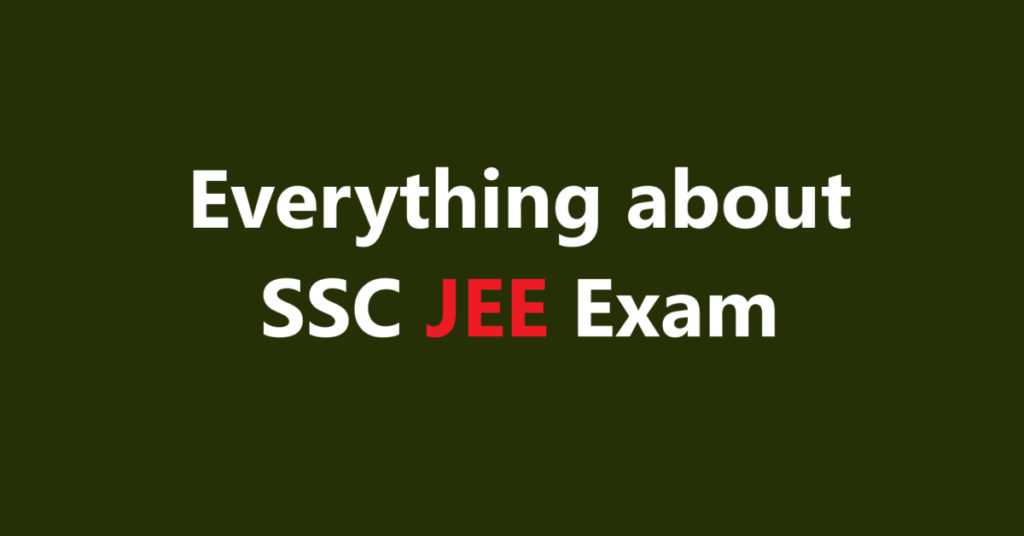Java is a high-level, object-oriented programming language that is widely used for building a variety of applications, from web and mobile applications to large-scale enterprise systems. Here are some key features and aspects of Java:
Key Features of Java
- Object-Oriented:
- Java is based on object-oriented programming (OOP) principles, which means it uses concepts like classes, objects, inheritance, polymorphism, and encapsulation to organize code.
- Platform Independence:
- One of Java’s most significant advantages is its platform independence. Java code is compiled into bytecode, which can run on any machine that has a Java Virtual Machine (JVM) installed. This “write once, run anywhere” (WORA) capability makes it versatile for cross-platform applications.
- Strongly Typed:
- Java is a strongly typed language, meaning that all variables must be declared with a data type (e.g., int, double, String). Type checking is done at compile-time, helping reduce runtime errors.
- Automatic Memory Management:
- Java manages memory through a garbage collector that automatically deallocates memory that is no longer in use, freeing programmers from manual memory management.
- Rich Standard Library:
- Java comes with a comprehensive standard library (Java API) that provides many useful classes and methods for tasks such as data manipulation, networking, file I/O, and user interface design.
- Multithreading:
- Java supports multithreading, allowing multiple threads of execution to run concurrently. This is useful for developing applications that can perform multiple tasks simultaneously.
- Robustness:
- Java emphasizes reliability and robustness, with strong exception handling and type-checking mechanisms that help prevent crashes and bugs in applications.
- Write Once, Run Anywhere (WORA):
- Java code can be executed on any platform that has a compatible JVM. This makes Java highly portable and adaptable.
Popular Uses of Java
- Web Development: Java is commonly used for server-side web development with frameworks such as Spring and JavaServer Faces (JSF).
- Mobile Applications: Java is the primary language for Android development, facilitating the creation of mobile applications for the Android operating system.
- Enterprise Applications: Many large-scale business applications use Java, particularly in the banking and financial industries.
- Embedded Systems: Java is also used in various embedded systems and Internet of Things (IoT) applications.
- Scientific Applications: Its portability and ease of use make Java suitable for scientific computing and data analysis.
Java Language Importance in 2025
In 2025, Java continues to be an essential programming language in the software development landscape. Here are several reasons why Java remains important:
1. Widespread Use in Enterprise Applications
Java has a long history in enterprise development. Many large organizations rely on Java for building scalable and robust applications due to its performance and reliability. Frameworks like Spring and Java EE are popular choices for developing complex systems.
2. Android Development
Java has been a primary language for Android app development for many years. Although Kotlin is growing in popularity for Android development, Java remains relevant, as many existing apps are written in Java, and developers may need to work with, maintain, or integrate them.
3. Cross-Platform Compatibility
Java’s “write once, run anywhere” capability provides significant advantages in today’s diverse technology environment. The ability to run on various platforms using the Java Virtual Machine (JVM) makes it attractive for building cross-platform applications.
4. Active Community and Ecosystem
Java has a large and active community, which means extensive resources, libraries, frameworks, and tools are readily available. Developers can tap into a wealth of knowledge through forums, documentation, and community-driven projects, ensuring ongoing support and innovation.
5. Performance and Scalability
Java’s performance, combined with its garbage collection and multithreading capabilities, makes it suitable for handling large-scale applications. Industries that require high-throughput systems, such as finance, telecommunications, and e-commerce, continue to depend on Java.
6. Educational Foundation
Java remains a popular language for teaching programming concepts in universities and coding bootcamps. Learning Java helps students grasp fundamental programming principles and object-oriented design, making it a common choice for computer science curricula.
7. Evolution and Updates
Java continues to evolve with regular updates and new features introduced through the OpenJDK project and Oracle’s release cycles. The ongoing enhancements (like pattern matching and native memory tracking) ensure Java adaptation to modern development practices.
8. Integration with Emerging Technologies
Java is increasingly used in emerging fields such as cloud computing, big data (with frameworks like Apache Hadoop), and machine learning (with libraries such as Weka and Deeplearning4j). Its versatility allows developers to integrate it with various technologies.
9. Job Market Demand
Java developers remain in demand in the job market due to its widespread use across industries. Proficiency in Java can lead to lucrative job opportunities in software development, web development, and mobile app development.
How to learn Java Programming Language?
Learning Java can be a rewarding experience, and there are various resources and methods available to help you get started. Here’s a structured approach to learning Java:
1. Understand the Basics
- Get Familiar with Java Concepts: Start with fundamental programming concepts such as variables, data types, operators, loops, and conditionals.
- Download Java Development Kit (JDK): Install the JDK on your system. This includes everything you need to compile and run Java applications.
2. Utilize Online Resources
- Official Documentation: Visit the Oracle Java Documentation for comprehensive guides and resources.
- Online Courses: Enroll in online courses on platforms like:
- Coursera
- Udemy
- edX
- Codecademy – offers a beginner-friendly interactive course.
3. Books for Learning Java
- “Head First Java” by Kathy Sierra and Bert Bates: A fun and visual approach to learning Java.
- “Effective Java” by Joshua Bloch: A must-read for developing best practices in Java programming.
- “Java: The Complete Reference” by Herbert Schildt: A comprehensive guide covering Java programming essentials.
4. Practice Coding
- Install an Integrated Development Environment (IDE): Use IDEs like:
- Write Simple Programs: Start with small projects and gradually increase complexity. Practice writing programs that solve real-world problems.
5. Work on Projects
- Build Projects: Apply your skills by working on projects. Ideas include:
- Simple calculator
- To-do list application
- Personal finance tracker
- Web application using frameworks like Spring
6. Learn Advanced Topics
- Explore Object-Oriented Programming (OOP): Understand concepts like inheritance, polymorphism, encapsulation, and abstraction.
- Understand Java Collections Framework: Familiarize yourself with data structures like lists, sets, and maps.
7. Join Online Communities
- Forums and Discussion Groups: Engage with other learners and professionals on platforms like:
- Attend Meetups or Webinars: Participate in local or virtual Java meetups to network and learn from others.
8. Practice Problem Solving
- Coding Challenges: Use platforms like LeetCode, HackerRank, and Codewars to practice coding problems specific to Java.
9. Learn Version Control
- Understand Git: Learn the basics of version control using Git. Platforms like GitHub allow you to host projects and collaborate with others.
10. Build a Portfolio
- Showcase Your Work: Create a GitHub account and upload your projects to demonstrate your skills to potential employers.
Java Based Top Software List
Java is widely used for developing a variety of software applications across different domains. Here are some of the top software and applications designed using the Java programming language:
1. Eclipse
- Type: Integrated Development Environment (IDE)
- Description: Eclipse is one of the most popular IDEs for Java development. It supports various programming languages and is widely used for building applications, especially in Java.
2. Apache Tomcat
- Type: Web Server/Servlet Container
- Description: Tomcat is an open-source implementation of the Java Servlet, JavaServer Pages (JSP), and Java Expression Language technologies, used for running Java applications on the web.
3. Jenkins
- Type: Continuous Integration/Continuous Deployment (CI/CD) Tool
- Description: Jenkins is an automation server used for facilitating continuous integration and continuous deployment of software projects. It is written in Java and supports various plugins for different technologies.
4. Android Studio
- Type: IDE for Android Development
- Description: Though primarily based on Kotlin, Android Studio supports Java for Android app development. It provides tools for coding, debugging, and performance improvement.
5. NetBeans
- Type: Integrated Development Environment (IDE)
- Description: NetBeans is another popular IDE for Java development, offering features like code editing, debugging, and project management, along with support for PHP, HTML5, and other languages.
6. JIRA
- Type: Project Management and Issue Tracking
- Description: JIRA is a widely-used software tool developed in Java for bug tracking, issue tracking, and project management. It is especially popular among Agile software development teams.
7. Moodle
- Type: Learning Management System (LMS)
- Description: Moodle is an open-source LMS that is primarily written in PHP, but many of its backend features utilize Java. It is widely used for online learning and course management.
8. Apache Hadoop
- Type: Big Data Framework
- Description: Hadoop is an open-source framework for storing and processing large datasets in a distributed computing environment. It is built on Java and is essential for big data analytics.
9. Spring Framework
- Type: Application Framework
- Description: The Spring Framework is a powerful framework for building Java-based applications, especially enterprise-level applications. It enhances modularity, security, and ease of testing.
10. Minecraft
- Type: Video Game
- Description: The popular sandbox game Minecraft is primarily built using Java. The game has a massive community and allows players to build and explore virtual worlds.
11. Apache Maven
- Type: Build Automation Tool
- Description: Maven is a build automation tool primarily for Java projects. It simplifies the project build process, dependency management, and project configuration.
12. GlassFish
- Type: Application Server
- Description: GlassFish is an open-source application server implementation of the Java Platform, Enterprise Edition. It’s often used to deploy Java EE applications.
13. JRE and JDK
- Type: Java Runtime Environment and Java Development Kit
- Description: The Java Runtime Environment (JRE) provides the runtime necessary for executing Java applications, while the Java Development Kit (JDK) includes development tools for creating Java applications.
Java Programming Language FAQs
Here are some frequently asked questions (FAQs) about the Java programming language:
1. What is Java?
Java is a high-level, object-oriented programming language designed for portability, performance, and scalability. It is widely used for developing applications across various platforms, including web, mobile, and enterprise systems.
2. What are the main features of Java?
The main features of Java include:
- Object-oriented
- Platform-independent (WORA)
- Strongly typed
- Automatic memory management (garbage collection)
- Multithreading support
- Rich standard library (Java API)
3. What is the Java Virtual Machine (JVM)?
The Java Virtual Machine (JVM) is an abstract computing machine that enables Java bytecode to be executed on any device or operating system that has a JVM installed. It is responsible for converting bytecode into machine code and managing memory.
4. What is the difference between JDK, JRE, and JVM?
- JDK (Java Development Kit): A software development kit that includes the tools needed to develop Java applications, including the compiler (javac), libraries, and the JRE.
- JRE (Java Runtime Environment): A package that provides the libraries and components necessary to run Java applications. It includes the JVM and Java libraries.
- JVM (Java Virtual Machine): The engine that executes Java bytecode. It is part of both the JRE and the JDK.
5. What is the syntax of Java like?
Java syntax is similar to C and C++. It uses semicolons to terminate statements, curly braces for code blocks, and follows specific rules for naming variables, classes, and methods. Java is case-sensitive, meaning that “Variable” and “variable” are treated as different.
6. How is memory managed in Java?
Java uses automatic memory management through a process called garbage collection. The garbage collector automatically identifies and frees up memory that is no longer in use, reducing memory leaks and improving efficiency.
7. What is the difference between == and .equals() in Java?
==: This operator checks for reference equality, meaning it checks if two object references point to the same memory location..equals(): This method checks for value equality, meaning it typically compares the content of two objects (if overridden appropriately in the class).
8. How can I handle exceptions in Java?
Exceptions in Java are handled using try, catch, and finally blocks. You can place code that might throw an exception in the try block, handle the exception in the catch block, and execute code that should run regardless of an exception in the finally block.
9. What are Java Collections?
Java Collections are a framework that provides data structures and algorithms to store and manipulate groups of objects. Common interfaces include List, Set, and Map, which have various implementations like ArrayList, HashSet, and HashMap.
10. What is the role of a constructor in Java?
A constructor is a special method that is called when an object is instantiated. It has the same name as the class and initializes object properties. Constructors can be overloaded, providing multiple ways to create an object.
11. Can I run Java code without a JDK?
No, you need the JDK to compile Java code into bytecode. However, to run Java applications, you only need the JRE, which includes the JVM necessary for executing bytecode.
12. What is Java’s security model?
Java has a robust security model that includes features like the Java sandbox, bytecode verification, and built-in libraries for encryption and secure network communication. This makes Java a preferred choice for developing secure applications.
13. Why is Java considered a platform-independent language?
Java is considered platform-independent because it compiles code into an intermediate bytecode format, which can be executed on any platform with a compatible JVM. This allows developers to write code once and run it anywhere.
14. What is an Interface in Java?
An interface in Java is a reference type that defines a contract with method signatures but no implementation. Classes can implement interfaces to provide specific behaviors and achieve polymorphism.
15. What are the main differences between a Class and an Object?
- Class: A blueprint or template for creating objects. It defines properties (fields) and behaviors (methods) common to all objects of that type.
- Object: An instance of a class that has specific values for the properties defined in the class. Objects can invoke methods and maintain their own state.
Conclusion
Java is a versatile and powerful programming language that is widely used across different domains due to its platform independence, robustness, and rich ecosystem. Whether you’re building small-scale applications or large enterprise systems, Java offers a solid foundation for developers.