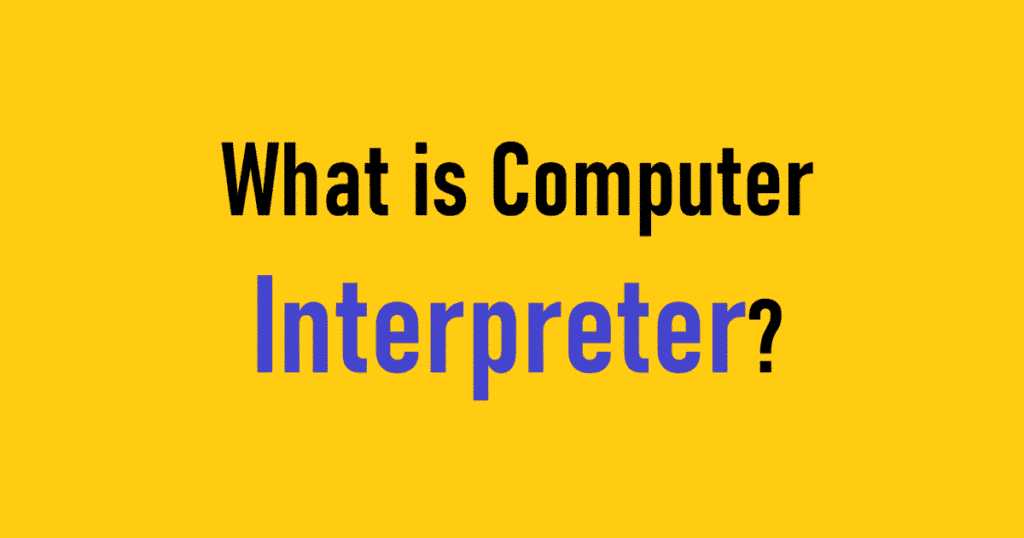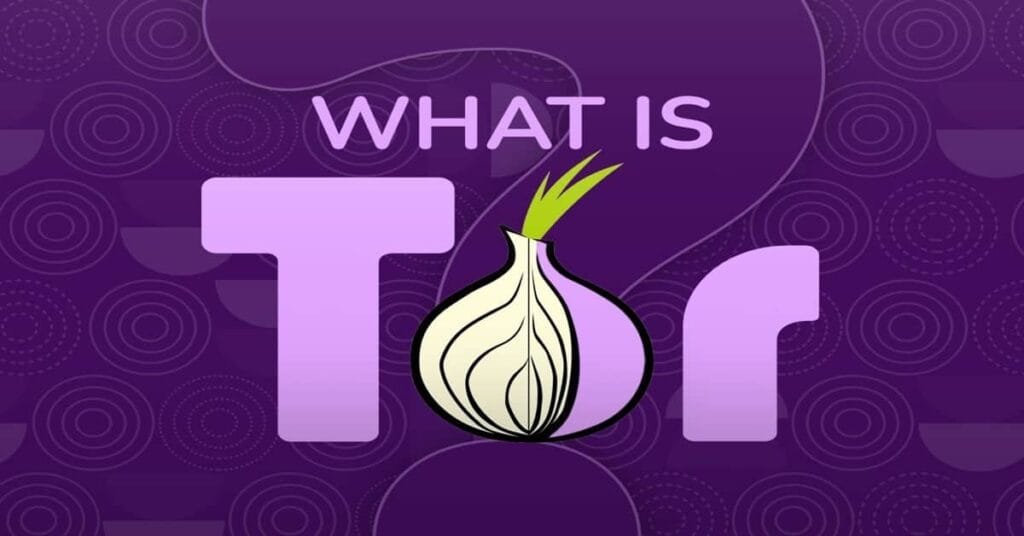In the ever-evolving landscape of the internet, where privacy concerns loom large and digital advertising is often seen as intrusive, the emergence of browsers that prioritize user protection and a better browsing experience is both timely and necessary. Among these browsers, Brave stands out as a revolutionary player. This blog post delves deep into the Brave Browser, covering its features, benefits, how it works, and what makes it a compelling choice for modern internet users.
What is Brave Browser?
Brave Browser is a free, open-source web browser developed by Brave Software, Inc., co-founded by former Mozilla CEO Brendan Eich and Brian Bondy. Launched in November 2019, Brave aims to provide users with a secure and private browsing experience while also proposing an innovative solution to online advertising. By blocking intrusive ads and trackers, Brave not only enhances user privacy but also speeds up browsing.
Key Features of Brave Browser
1. Ad and Tracker Blocking
Brave’s built-in ad blocker goes beyond traditional methods by stopping ads and trackers before they load. This approach significantly improves page loading times and reduces bandwidth usage. Users can customize their blocking settings based on their preferences, allowing varying levels of filter intensity for ads and trackers.
2. Incentives through the Brave Rewards Program
Brave introduces a unique concept known as the Brave Rewards program, which allows users to earn Basic Attention Tokens (BAT) for viewing privacy-respecting ads. These tokens can be used to support content creators, tipping them directly for their work. This innovative model shifts the balance of power from advertisers to users and creators alike, creating a more equitable internet ecosystem.
3. Enhanced Privacy Features
Brave comes equipped with robust privacy features, including:
- Fingerprinting Prevention: This feature safeguards against browser fingerprinting, a technique used to track users across different sites.
- HTTPS Everywhere: Brave automatically upgrades connections to secure HTTPS whenever possible, ensuring secure communication between users and websites.
- Private Browsing with Tor: The browser provides an option for private browsing using the Tor network, adding an extra layer of anonymity, making it difficult to trace users’ online activity.
4. Speed and Performance
Brave is built on Chromium (the same engine that powers Google Chrome), but its ad-blocking capabilities mean that pages load significantly faster than on traditional browsers. Studies have shown that Brave can load pages up to three times faster than Chrome, making for a more efficient browsing experience.
5. Customizable User Interface
Brave allows users to personalize their browsing experience to a considerable extent. From different themes to various search engine options, users can customize their settings to enhance usability according to personal preferences.
6. Cross-Platform Availability
The Brave Browser is available on multiple platforms, including Windows, macOS, Linux, Android, and iOS. This ensures that users can enjoy a consistent browsing experience across all of their devices.
How Brave Browser Works
Brave’s innovative architecture combines built-in ad blocking, peer-to-peer monetization through BAT, and uncompromised privacy features. The browser implements an ad-matching algorithm through its Brave Ads platform that respects users’ privacy preferences.
When users opt to receive ads, the Brave Browser presents relevant advertisements tailored to their interests without compromising personal data. The advertisements are then shown as notifications, allowing users to view them at their discretion. For every ad viewed, users earn BAT, which can be managed within their Brave Wallet.
Installation and Setup
Installing Brave Browser is straightforward. Here’s a simple guide:
- Download: Head to the Brave website and download the appropriate version for your operating system.
- Installation: Follow the installation prompts. The installer will set up the browser swiftly on your device.
- Initial Configuration: Upon first launch, Brave prompts you to set your privacy preferences and offers a guided tour of its primary features.
- Import Bookmarks: If you’re switching from another browser, Brave makes it easy to import bookmarks and browsing history for a seamless transition.
Navigating the Brave Ecosystem
Brave’s ecosystem comprises several elements that cater to varied user needs:
Brave Search
Brave Search is a privacy-focused search engine that is integrated with the browser. It doesn’t track users or create a personal data profile, allowing for searches that are anonymous. Users can leverage this tool without fears of being tracked or a search history being sold to advertisers.
Brave Wallet
The built-in Brave Wallet allows users to manage their cryptocurrency holdings, including BAT and Ethereum. Its simplified interface is designed for users who are new to cryptocurrency, making it easier to store, send, and receive tokens without the need for third-party wallet applications.
Brave Community
The Brave community is growing steadily, contributing to the development of new features, marketing strategies, and educational content about privacy, security, and cryptocurrency. Users can participate in discussions, report bugs, and even contribute to the Brave ecosystem through feedback.
Pros and Cons of Brave Browser
Like any technological solution, Brave has its advantages and disadvantages:
Pros
- Strong Privacy Protection: With a commitment to user privacy and security, Brave is a dependable choice for those who prioritize these aspects.
- Fast Browsing Experience: Its ad-blocking technology leads to a better, faster, and smoother browsing experience.
- User-Driven Revenue Model: By allowing users to earn BAT for viewing ads, Brave empowers users while supporting content creators.
Cons
- Ad Revenue Model Limitations: While the concept of BAT and Brave Rewards is innovative, it may take time for mainstream acceptance, thus affecting user engagement with the ad revenue model.
- Fewer Extensively Supported Extensions: As a newer browser, Brave may not have the same vast array of extensions available as competitors like Chrome or Firefox.
- Learning Curve: New users may find aspects of the Brave ecosystem, such as the Rewards program, somewhat convoluted initially.
FAQs Based on Brave Browser
The internet has become an essential part of our daily lives, serving not only as a means of communication but also as a source of information, entertainment, and commerce. As we navigate this digital landscape, privacy concerns have grown significantly, leading users to seek alternatives to traditional web browsers. Enter Brave Browser, a privacy-centric browser that has garnered attention and a loyal user base for its unique approach to online browsing. In this comprehensive guide, we tackle some frequently asked questions (FAQs) about Brave Browser to help you understand its features, benefits, and how it stands out in the crowded browser market.
What is Brave Browser?
Brave Browser is an open-source web browser developed by Brave Software, Inc. Launched in 2016, it is built on Chromium, the same platform that powers Google Chrome. Brave is designed to prioritize user privacy and security by blocking advertisements, trackers, and other intrusive elements that compromise user data and browsing experience. Unlike traditional browsers that rely on ad revenue, Brave employs a unique model that compensates users for their engagement with content through cryptocurrency.
How Does Brave Browser Protect My Privacy?
Brave Browser implements several privacy-enhancing features:
- Ad and Tracker Blocking: By default, Brave blocks ads and tracking scripts from third-party websites. This not only speeds up browsing but also protects your online behavior from being monitored.
- Fingerprinting Prevention: Brave incorporates features to prevent fingerprinting, a technique that websites use to track you based on your device characteristics and settings.
- HTTPS Everywhere: Brave comes with built-in HTTPS Everywhere functionality that automatically connects you to HTTPS versions of websites when available, ensuring that your data is encrypted.
- Brave Shields: This feature lets users customize their privacy settings for individual websites. You can toggle ad and tracker blocking, cookie management, and more on a per-site basis.
Is Brave Browser Free to Use?
Yes, Brave Browser is completely free to download and use. It is funded through a unique Business Model that includes contributions from users and Reward Programs. Users can choose to opt into the Brave Rewards program, where they earn Basic Attention Tokens (BAT) for viewing privacy-respecting advertisements. These tokens can be redeemed or used to support your favorite content creators.
How Does the Brave Rewards Program Work?
Brave Rewards allows users to earn BAT by opting to view privacy-conscious ads while browsing. Here’s how it works:
- Opt-In Feature: Users must explicitly opt into the Brave Rewards program to start earning BAT.
- Viewing Ads: Users receive notifications of ads that match their interests based on browsing behavior, without compromising their personal data. When they engage with an ad, they earn a small amount of BAT.
- Support for Creators: Users can distribute their earned BAT to websites and creators they support, creating a new model of revenue generation that respects user privacy.
Can I Use Extensions and Add-ons with Brave Browser?
Absolutely! Since Brave Browser is built on Chromium, users can access the Chrome Web Store and install a variety of extensions and add-ons, enhancing functionality and customizing their browsing experience. However, given Brave’s robust built-in privacy features, users may find that many popular extensions focusing on ad-blocking, script-blocking, or tracker prevention are not necessary.
Is Brave Browser Available on Mobile Devices?
Yes, Brave Browser is available on both Android and iOS platforms. The mobile version offers similar privacy protections and features as the desktop version, allowing users to enjoy a secure browsing experience on their smartphones and tablets. Additionally, the mobile app has features like a built-in search engine that offers greater privacy and speed compared to traditional search engines.
How Does Brave Compare to Other Browsers?
When compared to other popular browsers like Chrome, Firefox, and Safari, Brave stands out in a few key areas:
1. Privacy and Security
Brave is designed from the ground up with privacy as its core mission. Compared to other browsers, it has more robust default settings for blocking ads, trackers, and other privacy-invasive practices.
2. Unique Monetization Model
While many browsers rely on ad-driven revenue, Brave’s model rewards users directly for their attention. This is revolutionary in the browsing industry and has drawn significant interest.
3. Speed
Brave’s aggressive ad and tracker blocking results in a faster browsing experience. Users often find that pages load more quickly, which enhances usability and reduces data usage, especially on mobile devices.
Can I Sync My Data Across Devices?
Yes, Brave Browser offers synchronization features that can be enabled to sync bookmarks, history, open tabs, and other settings across devices. You can set up sync using a unique sync code or QR code, ensuring your data remains secure during the process.
Is Brave Browser Suitable for Everyone?
While Brave Browser’s privacy features benefit a wide range of users—from privacy enthusiasts to everyday internet users concerned about data exploitation—it’s not necessarily for everyone. Some users may prefer a seamless experience with their favorite extensions that might not fully integrate with Brave. Others may find the cryptocurrency component and rewards system confusing or unnecessary. That said, anyone interested in enhancing their online privacy will find Brave a commendable option.
What Are the Limitations of Brave Browser?
- Limited Content Availability: Some websites may perform poorly or have content that requires ads to load, affecting accessibility for users.
- BAT Ecosystem Complexity: The cryptocurrency aspect might deter some users who are unfamiliar with or uninterested in digital currency.
- Learning Curve: For users transitioning from more traditional browsers, there may be a learning curve associated with customizing Brave and understanding its functionalities fully.
Conclusion
Brave Browser represents a significant shift in how we think about online privacy, security, and digital advertising. For users tired of traditional advertising models that compromise personal privacy, Brave offers a welcome alternative. With features designed to put users first, a growing community, and a unique rewards program, it presents a compelling case for anyone looking to enhance their online experience.
As the digital world continues to evolve, adopting a browser like Brave can empower users, making the internet a safer, faster, and more equitable space. Whether you are a seasoned internet user or someone just entering the digital realm, Brave is worth considering for your everyday browsing needs.