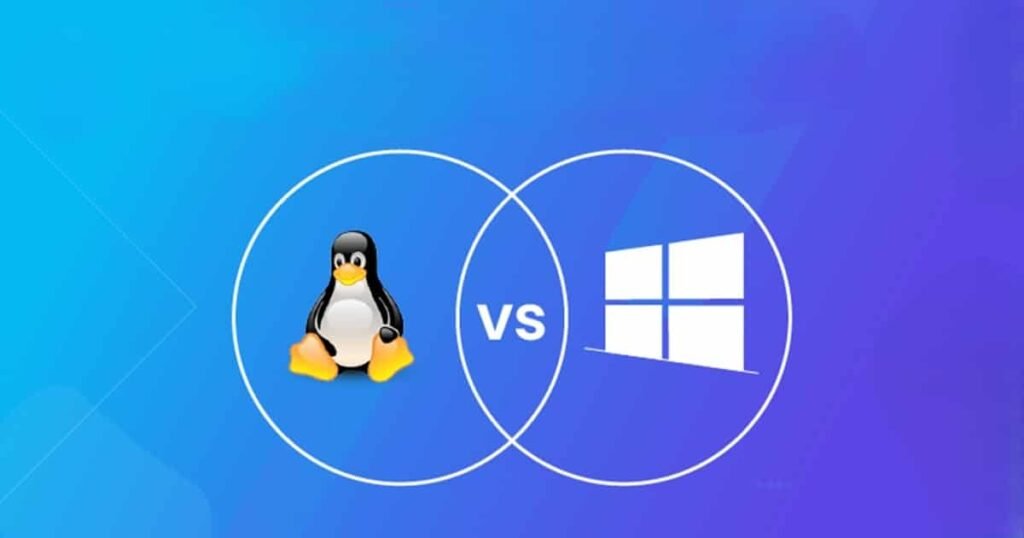Windows vs Linux vs macOS
Choosing an operating system (OS) is a foundational decision for any computer user. It’s the core software that interacts directly with the hardware, managing everything from file storage to running applications. The OS significantly impacts your user experience, performance, security, and even the software you can access. While many operating systems exist, three stand out as the dominant players: Windows, Linux, and macOS.
This article will dive deep into each of these contenders, comparing their strengths and weaknesses across various categories. We’ll explore their history, architecture, user interfaces, software availability, hardware compatibility, security features, community support, and overall suitability for different types of users. By the end, you should have a comprehensive understanding of each OS and be better equipped to decide which one best fits your needs.
Windows vs Linux vs macOS
1. A Brief History and Philosophy
Understanding the history and philosophical underpinnings of each OS provides valuable context for their current state and future direction.
- Windows: Developed by Microsoft, Windows emerged in the mid-1980s as a graphical operating system overlay for MS-DOS. Its primary philosophy has always been accessibility and broad compatibility. Microsoft aimed to make computing accessible to the masses, prioritizing ease of use and widespread hardware support. Windows has evolved through numerous iterations, each adding features and refining the user experience. Its market dominance has historically been driven by pre-installation on most commercially available PCs.
- Linux: Unlike Windows, Linux isn’t a single entity but rather a kernel – the core of an operating system. This kernel, created by Linus Torvalds in 1991, is open-source, meaning its source code is freely available and can be modified and distributed by anyone. This has led to a vast ecosystem of Linux distributions (distros), each tailored for different purposes. Linux’s philosophy emphasizes freedom, customization, and community collaboration. Its open-source nature allows for unparalleled flexibility and control over the system.
- macOS: Originally released as Mac OS in 1984, it was rebranded to macOS in 2016. macOS is developed by Apple and is designed to run exclusively on Apple hardware. Its philosophy emphasizes simplicity, elegance, and a seamless integration between hardware and software. macOS’s focus on user experience and design has cultivated a loyal following, particularly among creative professionals. It leverages a Unix-based foundation inherited from NeXTSTEP, ensuring stability and performance.
2. User Interface and User Experience
The user interface (UI) is the primary means by which users interact with the OS. A well-designed UI can significantly improve productivity and overall user satisfaction.
- Windows: Windows has undergone significant UI changes over the years, from the tiled Start Menu of Windows 8 to the current, more streamlined design of Windows 10 and 11. The taskbar remains a constant, providing quick access to frequently used applications and system functions. Windows offers a familiar and intuitive interface for most users, although its complexity can sometimes be overwhelming. The presence of ads within the UI (particularly in Windows 10’s early iterations) has been a point of contention for some users.
- Linux: Linux’s UI is highly variable depending on the chosen distribution and desktop environment (DE). Popular DEs include GNOME, KDE Plasma, XFCE, and Cinnamon, each offering a distinct look and feel. GNOME and KDE are known for their feature-rich environments, while XFCE and Cinnamon prioritize performance and resource efficiency. This flexibility allows users to tailor the interface to their specific preferences and hardware capabilities. While the initial learning curve can be steeper for newcomers, the level of customization is unparalleled.
- macOS: macOS is renowned for its clean, intuitive, and visually appealing UI. The Dock, located at the bottom of the screen, provides quick access to applications. The Finder is used for file management, and the Spotlight search feature allows for rapid access to files, applications, and system settings. macOS emphasizes simplicity and consistency, creating a user-friendly and aesthetically pleasing experience. Integration with Apple’s ecosystem is seamless, offering features like Handoff and Continuity that allow users to seamlessly switch between devices.
3. Software Availability and Compatibility
The availability of software is a crucial factor when choosing an OS. Consider the types of applications you rely on and whether they are compatible with your chosen platform.
- Windows: Windows boasts the largest software ecosystem by far. The vast majority of commercial software, including productivity suites, games, and professional applications, is developed primarily for Windows. This extensive software support makes Windows a safe choice for users who need access to a wide range of applications. Compatibility with older software is also generally strong.
- Linux: While the software ecosystem for Linux has grown significantly in recent years, it still lags behind Windows in terms of commercial software. However, a wealth of open-source alternatives exist for almost every type of application, including office suites (LibreOffice), image editors (GIMP), and video editors (Kdenlive). Many popular development tools and server applications are also readily available for Linux. The Steam platform has also expanded its support for Linux, making it a viable option for gamers. Compatibility with Windows software can be achieved through compatibility layers like Wine, but performance can vary.
- macOS: macOS has a strong software ecosystem, particularly among creative professionals. Applications like Final Cut Pro, Logic Pro X, and the Adobe Creative Suite are heavily used in industries such as video editing, music production, and graphic design. While the software library is smaller than Windows, macOS offers a curated selection of high-quality applications. Many popular applications are available for both Windows and macOS, ensuring compatibility for users who switch between platforms.
4. Hardware Compatibility and Device Support
The range of hardware supported by an OS is a critical consideration, especially if you plan to use specific peripherals or components.
- Windows: Windows has the broadest hardware compatibility of the three. It supports a vast array of devices and peripherals, thanks to extensive driver support from hardware manufacturers. This makes Windows a reliable choice for users who want to use a wide variety of hardware without compatibility issues.
- Linux: Hardware compatibility on Linux can be more variable depending on the distribution and specific hardware. While many common devices are supported out-of-the-box, some newer or less common hardware may require manual driver installation. However, community-driven initiatives and increasing support from hardware vendors have significantly improved hardware compatibility on Linux over the years.
- macOS: macOS is designed to work exclusively with Apple hardware. This tight integration allows for optimized performance and stability, but it also limits the hardware options available to users. macOS typically offers excellent support for Apple peripherals, but compatibility with third-party devices can sometimes be more limited.
5. Security and Privacy
Security and privacy are paramount in today’s digital landscape. Choosing an OS with robust security features and a commitment to privacy is essential.
- Windows: Windows has historically been a target for malware and viruses due to its widespread use. Microsoft has made significant strides in improving the security of Windows in recent years, with features like Windows Defender Antivirus and User Account Control (UAC). However, Windows remains a popular target for attackers, and users should exercise caution when browsing the web and installing software. Windows also collects a considerable amount of user data, although users can configure privacy settings to limit data collection.
- Linux: Linux is generally considered to be more secure than Windows due to its architecture and security model. The open-source nature of Linux allows for greater scrutiny of the code, and the user permission model (requiring root privileges for system-level changes) helps prevent unauthorized modifications. While Linux is not immune to malware, the attack surface is smaller than Windows, and the open-source community is quick to identify and address security vulnerabilities. Linux distributions typically offer a greater level of control over privacy settings compared to Windows.
- macOS: macOS incorporates a range of security features, including Gatekeeper (which prevents the execution of unsigned applications) and XProtect (Apple’s built-in antivirus software). macOS benefits from a Unix-based foundation, which provides a robust and secure base. While macOS has historically been considered more secure than Windows, it is not immune to malware, and the number of threats targeting macOS has increased in recent years. Apple’s commitment to privacy is evident in features like Intelligent Tracking Prevention in Safari and the ability to limit ad tracking.
6. Community Support and Documentation
A strong community and comprehensive documentation are invaluable resources for users who need help with their OS.
- Windows: Windows benefits from a massive user base and extensive support resources, including online forums, official documentation, and paid support options from Microsoft. The sheer number of Windows users means that most issues have already been documented, and solutions can be readily found online.
- Linux: Linux has a vibrant and active community, composed of developers, enthusiasts, and experienced users who are eager to help newcomers. Online forums, mailing lists, and IRC channels provide a wealth of information and support. Linux distributions also typically offer comprehensive documentation, although the quality and completeness can vary.
- macOS: macOS has a dedicated user base and strong support resources, including Apple’s official website, online forums, and Apple Stores. Apple offers in-person support at its retail locations, providing a convenient option for users who need hands-on assistance. The macOS community is known for its helpfulness and expertise.
7. Suitability for Different Users
Ultimately, the best OS for you will depend on your individual needs and preferences. Here’s a breakdown of the suitability of each OS for different types of users:
- Windows: Ideal for:
- General users who need a familiar and easy-to-use OS.
- Gamers who want access to the widest range of games.
- Professionals who rely on Windows-specific software.
- Users who prioritize hardware compatibility and device support.
- Linux: Ideal for:
- Developers and programmers who need a flexible and customizable OS.
- System administrators and server professionals.
- Users who value privacy and security.
- Users who are comfortable with a steeper learning curve and want to customize their OS.
- Users are looking to breathe life into older hardware.
- macOS: Ideal for:
- Creative professionals who rely on macOS-specific software like Final Cut Pro and Logic Pro X.
- Users who value a simple, elegant, and intuitive user experience.
- Users who are heavily invested in the Apple ecosystem.
- Users who prioritize seamless integration between hardware and software.
Conclusion
Windows, Linux, and macOS each offer distinct advantages and disadvantages. Windows excels in software availability and hardware compatibility, making it a safe choice for most users. Linux provides unparalleled flexibility and security, appealing to developers and privacy-conscious individuals. macOS offers a polished user experience and strong creative software, making it a favorite among designers and artists.
Choosing the right OS depends on your individual needs, priorities, and technical expertise. Consider the factors discussed in this article, experiment with different operating systems (virtual machines are a great way to try out Linux and older versions of Windows/macOS), and choose the one that best aligns with your requirements. Ultimately, the “best” operating system is the one that empowers you to achieve your goals efficiently and effectively.